This previous post was expired on 30th March so sharing to those who missed it and its available for free.
Wireless Display
The same casting experience available on Microsoft's Surface Hub and Windows has finally arrived on Xbox One!
Microsoft's Wireless Display app lets you wirelessly project your Windows or Android based devices to your Xbox One.
- Instantly share photos you've just taken with family and friends without having the photos sync through a cloud service.
- Share video clips you’ve recorded with family and friends
- Project your favorite websites with Microsoft Edge to the biggest screen in your house
- Mirror your Android games to your TV so your friends can watch
- Play your PC games on your Xbox while using the Xbox controller as a gamepad
- Use your PC on your Xbox One and use the Xbox controller as a mouse/keyboard
Note: Projecting protected content, like Netflix and Hulu are not supported
Credit to altomic for steps on previous post
To get it working:
Install and launch the app on Xbox, then within Windows press Win+P and select 'Connect to a wireless display'. Then you should see your full desktop/application on your Xbox!
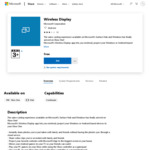

Neat. Would be even better if you could use it through ethernet.