Greetings everyone, seems like a great freebie for this piece of software. The professional edition is usually a paid software, however if you use the coupon in the OP you can currently get it for free.
Instructions:
- Download the free (standard) version of the program (Press the Green or Blue "Download Freeware" buttons.)
- Install the software and go to registration in the program and enter the code "AOPR-21ROI-6Y7PL-Q4118"
Features:
- Supports Windows 10/8.1/8/7/Vista/XP (32/64-bit)
- Resize, shrink, move, extend, merge, create, delete, format, and wipe partitions(Faster)(Faster)
- Disk Copy WizardPartition Copy WizardCreate WinPE Bootable MediaWindows To Go CreatorIntegrate to Recovery Environment
- Change Partition Type IDDelete System Partition
- Convert data disk between MBR and GPT stylesConvert File System between FAT32 and NTFS
- Migrate OS from MBR disk to MBR SSD or HDD
- Migrate OS from MBR disk to GPT SSD or HDDMigrate OS from GPT disk to MBR SSD or HDDMigrate OS from GPT disk to GPT SSD or HDD
- Convert system/boot disk between MBR and GPT styles
- SSD Secure Erase WizardWipe System DiskSplit Partition
- Allocate free space from one partition to anotherExtend Partition Wizard
- Partition alignmentPartition Recovery WizardQuick partitionCommand line partitioning
- Resize dynamic disk, such as spanned, striped, mirrored volumes
- Convert dynamic disk to basic without data loss, and vice versa
- Convert primary partition to logical drive, and vice versa
- Change serial number
- Maximum number of computers allowed to install the program: 2 PCs/License
Lifetime license for one computer.
One year of updates to new versions.
Non-commercial use only.
There is no free technical support.
As always, enjoy :)
![[PC] Free AOMEI Partition Assistant Professional Edition Version 8.4 (Was $39.95 USD) @ AOMEI](https://files.ozbargain.com.au/n/59/489359.jpg?h=fef5cb25)
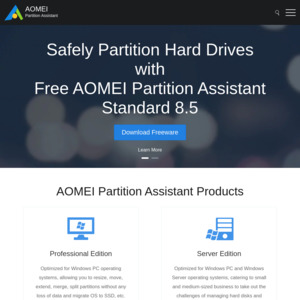
Ok