Hey guys,
I've got 2 Tenda Nova MW6 units as well as a D-Link AC3200 Ultra Wi-Fi Router. My house is quite long, so I was looking for the best way to set this up for optimal coverage.
I've got the AC3200 in the middle of the house connected to ethernet ports at either ends of my house. I was planning of putting the MW6 units at each of the sides of the house, connected to the ethernet ports.
I've done some reading and have found that people are suggesting turning my MW6 units to Bridge Mode, and turning off my Router's Wi-fi. Would this be a smart idea? I'm worried about the middle of my house having no coverage.
Is it a must that I turn off my router's wifi when using the Novas?
Before this, I was using TP-link range extenders connected to the ports, but got sick of having to manually change networks on my phone & laptop when moving from one side of the house to another.
Are there any other ways I can set up my Network system?
Let me know,
Cheers.
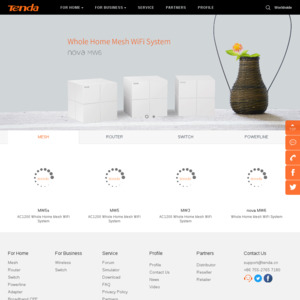
Why not disable wifi and see the signal you get with the other units available?