Seems to be a pretty good deal for an android phone with:
- 3.6" screen, 800x480
- 800 MHz processor with the Adreno 205 GPU
- 5MP camera
- GPS, wifi etc.
- Android 2.2
EDIT: It's locked to telstra. Should have put that info in before!
2.2 is old of course, but I'm guessing if this gets out enough there'll be some developers porting over CM7? :)
Mod: Unexpired deal until Oct 19
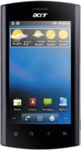


Seems you get the message "No install directory found" if the version on the phone is the same as the version on the SD card. I had the same issue tonight. Didn't think it worked properly, so I tried to do it again, and again, and again….but it was fine all along. Just needed to press the reset button in the back and it all came up good.