Seems to be a pretty good deal for an android phone with:
- 3.6" screen, 800x480
- 800 MHz processor with the Adreno 205 GPU
- 5MP camera
- GPS, wifi etc.
- Android 2.2
EDIT: It's locked to telstra. Should have put that info in before!
2.2 is old of course, but I'm guessing if this gets out enough there'll be some developers porting over CM7? :)
Mod: Unexpired deal until Oct 19
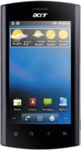

Seems fine. I have installed the factory 2.3.4, along with the SIP zip (gives you the SIP config + Google Phone Dialer) and SuperUser for root.
Everything works great.
I now have a Telstra wireless BB sim in this thing and I'm using a VOIP account from Pennytel to make calls.