Easy to manage passwords on IOS
Data can be synced with icloud. Import export features
[iOS] Locker Pro – Password Manager (Free for Now, No in App Purchase, Normally $2.99) @ Apple App Store
Last edited 17/05/2020 - 19:06 by 1 other user
Related Stores
closed Comments

Well you clearly know more, please tell us what makes this better? What security auditing has Hui Yao had? Why would anyone use this over LastPass/Bitwarden/Apple Keychain?
People have to explain their downvotes, now explain your upvote.

@askbargain: I think you need to do a bit better than that. This password manager is from an unknown individual that most likely has never been audited. The only Google result is just the App store pages with nothing else.

@askbargain: Getting all your stuff pwnd is very expensive. I wouldn't trust some random password manager.

@askbargain: Free doesn't always mean good. LastPass is also free and is more reputable than this.
Have you done ANY research on this developer at all? You should see their website

iCloud already has a password Manager that’s free

Poor cross platform compatability. 1Password 4 all the way (last version before they made it a subscription model)

Got a place where we can download it by any chance? Also, is it free now?

Not free. Probably never will be.

I've got 1Password7 without a subscription. If you want a licence you have to get 1PW direct from AgileBits, not through appstore.

Cheers, thanks for letting me know. Might be time to upgrade although pain in the backside because I've got windows and mac which probably makes an upgrade prohibitively expensive… Thinking of caving in and paying $36USD/year (it's far cheaper than my netflix for example haha)

You can always just use Firefox

If it's too good to be true…

KeePass is free…why bother with this?

There is no official iOS KeePass app is there?
I like the desktop version but all the iOS adaptations are “third party”

Would not recommend such no name third party when legit software is available. Especially true when passwords and credentials are involved!

I wouldn’t store my credentials and password with an unknown unaudited app

Copy & Paste of the perfectly edited app description (I'm sold!):
Too many passwords to remember? Still, use the same password for each site? Locker - the safest and most convenient private information manager, provide a whole new way of protecting your personal information.
— FEATURES —
Support import and export, easy to manage your passwords.
Support gesture and fingerprint, login faster.
Customize color and icon for the record.
High strength encryption to ensure your data is safe.
Support text, voice, hand drawing and photo.
Powerful association features, allowing you to quickly enter data.
Support for iCloud backup and iCloud restore. Even for changing phone or the phone had lost, it can quickly recover data.
Data destruct feature, after the wrong password more than setting times, the data will be destroyed
— SECURITY —
Through Apple's security mechanism scrutinized and iOS security systems, all private data can be only stored in user’s devices or iCloud by encrypted. Nobody, including developers, is able to get private data and master password. It can be assured that the encrypted private data cannot be hacked.
— LOCKER —
Nowadays, everyone accesses the website with account and password. It is dangerous when you use the same username and password. Once it had been stolen, other website’s information is at a risk of leakage. On the other hand, when you use different and complex passwords, it is very hard to remember all of them. So, YOU NEED LOCKER!
Locker is a safe and convenient password manager.
It is easy to use, fast import and input.
It can manage text, hand-painted pictures, and sound recordings.
It is very safe, even if the developers can not break the user's data.
If any questions and feedback, please contact us with Email. we are looking forward to your feedbacks which are our greatest driving force to move on.

Take a look at their website, this is not a deal, this is not to be trusted, people.

This software actually cost you a lot of money if you store your mandatory email password in it.

Use iCloud Keychain it’s FREE

As others have said, you'd be stupid to trust your passwords with a random third party app.

"If you are not paying for it, you're not the customer; you're the product being sold." This is the literal embodiment of that quote

Untrusted developer, would not recommend.
![[iOS] Locker Pro – Password Manager (Free for Now, No in App Purchase, Normally $2.99) @ Apple App Store](https://files.ozbargain.com.au/n/02/538202.jpg?h=7264bbc2)

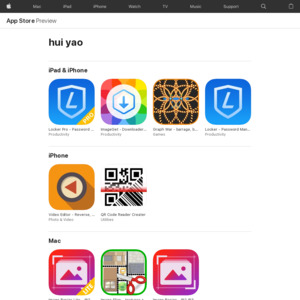
That's a lot of trust to give some dodgy sounding company.