Feature of QR code reader
- Easily scan QR code and generate code
- Powerful QR decode speed
- QRcode generator allow you to encrypt personal information, create codes for messages, wifi, phone numbers, location and share with friends.
- Generate QR code for a piece of text, a web link
- Create QR code for the message you want to send to your friends or relatives
- Generate code for the directions map where you will go and share it with everyone.
- Create QR from contacts or bookmarks for your friend to scan it on their device
- Barcode Scanner allows you to view detailed product information by QRcode at stores, supermarkets, …
- QR code scanner does not need Internet connection to scan QR/ barcode
- The QR code generator can saves and shares code you just encrypted
- Save QR history, filter support and search your QR scan history
- Code: EQS, QRCode Data Matrix,Quick Code, EAN8, Code39, Code128.
[Android] Free 'QR Code Pro' $0 (Was $6.49) @ Google Play
Related Stores
closed Comments

Literally never need an app for this. Can access all of this for free on the internet or your phones camera app.

Does note9 have this on camera app ?

@LeBemaa On my GS20, there is a "Scan QR codes" toggle switch in the camera settings (cog icon). The Note 9 should be getting the update to One UI 2.1 shortly (the update was released this week), which should allow you to do the same.
For now though, you probably have to use the camera app's "Bixby Vision" mode. Open the camera, tap the eye icon in the bottom left, agree to the intelligent services statement (this isn't used for QR codes, but for the other Bixby Vision stuff) and then point at the code.
Before it was a part of the camera, I just used a free app called QR Droid which is similar to the one linked above.

Not sure. Just google ‘scan qr code’ and problem sorted if it doesnt.

These apps are pointless on Android as there is already one built into the firmware and can be accessed from the scroll down control centre

Google Lens has this built in too. But one Ozbargainer pointed out that not everyone wants Google apps on their phone.
Another QR reader I recommend is the one built into Sophos' Intercept X. It's a great security app with a QR reader, password safe and authenticator, among other things.

Most phone camera apps have this function
![[Android] Free 'QR Code Pro' $0 (Was $6.49) @ Google Play](https://files.ozbargain.com.au/n/11/544411.jpg?h=9c6b340d)

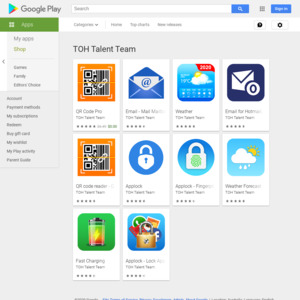
I used QR Scanner apps 5-8 years ago. But I don't need it since recent years, as the default camera of most phones support it, and I don't have any needs to generate a barcode. In a rare case, google search "generate barcode online" - done!