N300 Compact Wi-Fi Range Extender Wireless Repeater Access Point with Ethernet Port, 802.11n/b/g Network
https://www.amazon.com.au/dp/B07Y38VLNV?ref=myi_title_dp
USB-C Travelling Mini Dock with SD/TF Card Reader,2 x USB3.0-A and one USB-C Present Dual UHD 4K Display,Support Laptop,MacBook and More USB C Devices- Gray
Save $4 https://www.amazon.com.au/dp/B086TWM48H?ref=myi_title_dp
Wavlink Dual-Bay External Hard Drive Dock $46.99 (Save $9) / N300 WiFi Extender $23.99 + Post ($0 Prime/$39+) @ Wavlink Amazon
Last edited 28/09/2020 - 17:55 by 2 other users
 CamelCamelCamel.
CamelCamelCamel.Related Stores
closed Comments

AU!

thought it was an insanely painted toaster from the thumbnail pic

it is a docking station…dual bay docking means you can put two2.5/3.5HDD SSD on it for cloning, read and write

So I want to change my C drive to a higher capacity ssd. This will work for this?

Duplicator/Docking Station lets you copy an existing hard drive without having to connect to a PC. Guess so

It supports that and you need Clone software to do it.

Sorry, it needs software? I thought it had offline cloning?

You are a copy of the host system disk C drive and an external hard drive, not two external hard drives.two external hard drives can support offline cloning

i donno about this claim. From experience even when plugged into a PC the damn thing will begin to duplicate "without" and cloning software involved. For a few minutes you will see both drives and their partitions and data contents. I thought to myself wow both drives mount individually and maybe you'd have to press the front button to initiate the clone.. So I went to the Loo and after coming back BOOM all the mounted drives were gone and the Disk Management were reporting a RAW drive on my SOURCE drive!!!!! I switched it off and to my horror, the Smaller capacity drive on the Target had started to Clone onto the Source drive!!! I had quite important data I was trying to clone BUT HELL the source drive got corrupted!
AS A WARNING mentioned below.. DO NOT plug in a smaller capacity drive to the TARGET port. It will start to duplicate your target to source!
Also you cannot use this Dock to individually mount both drives to a computer. After a few minutes it will automatically start cloning data without any intervention.

Just a WARNING note to all:
- Always have a backup, even if the drive is plugged onto the SOURCE PORT!!!!!
- This cannot be used for mounting independent Drives at the same time. Once you plug two drives they will start to duplicate.
- NEVER plug in a lower capacity drive to the TARGET as this will corrupt the SOURCE drive.. or should i say it will copy the target drive to the source drive. THIS ISN'T documented apart from a little note not to put a smaller drive (IT DOESN'T SAY of the CONSEQUENCES)! so DANGEROUS!
Bloody annoying thing!!!!!!!
I've had to use a datarecovery software to revive my files from a corrupted SOURCE DRIVE!!!!! Accidentally plugged in a 6tb to the target while my 8tb source drive was plugged(60% filled ). It starts off recognizing all partitions under windows when plugged in… then all of a sudden all partition disappears.. I've had to quickly turn the damn thing off.. and all drives were RAW!

wow thanks for the headup! +1
Was thinking to buy it thinking i can put in 2 drives independently at once…
It is impossible to copy automatically without pressing the OTG button. it can be used as mobile hard disk to read and write. Go to the disk manager to see if there is a drive letter, if it is wired online, then try to partition that.

You want me to demonstrate it to you? I'll do a video so you as a rep would know that if what U r telling me is true then there is a MAJOR BUG with your product.
I am telling this from my first hand experience.
Took me 16hrs recovering data on my source drive that became corrupted!!!!!

I'll try to replicate the scenario I had. I must admit that I am basing this conclusion on a "single" bad experience.
ie I havent done it since to replicate the issue. So i'll come back and test it. .. I'll be open minded to the chance that this unit I have might be faulty (eg. button or soldering could be shorted on the otg as I said I was able to see both contents of the drives individually for a few minutes). We'll see.

does the wifi extender work for 5ghz as well?

sorry,it only supports 2.4g,but i highly recomand you this one , which supports 2.4g and 5g. B07YB1KMVN





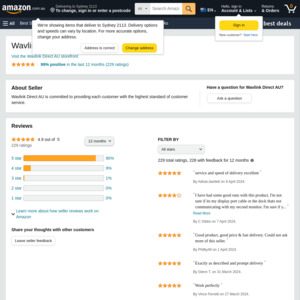
AU or US Power Adapter? Pictures show a US one.