Got my free $100 USD Azure credit after singing up to Azure for Students account.
I now also have access to hundreds of free software keys apparently. Ended up installing Windows 10 Education for free. You can access the free keys by clicking on "More Services" in the portal, search "Education" then look for whatever you want to install. Absolutely worth it if you have an edu email.
Some additional info for Azure for Students from their FAQ
What happens after I use my $100 credit or I’m at the end of 12 months?
After you exhaust your available credit or reach the end of 12 months, your Azure subscription will be disabled. If you‘ve reached the end of your 12 months and are still a student, you‘ll be able to renew your Azure for Students offer. We’ll notify you shortly before your 12-month anniversary to let you know how to renew. If you’re no longer a student, you may upgrade to a Pay-As-You-Go subscription by contacting Azure Support.
Can I get Azure for Students again next year?
Yes. If you’re still a student, you may renew for another 100 USD Azure credit. We’ll send a notification when you’re eligible for renewal (up to 30 days before your anniversary of signing up). Simply re-validate your student account with us and you’ll be given additional Azure credit. Unused credit is non-transferable.
What are subscriptions, and how do they relate to Azure for Students?
Subscriptions provide access to Azure products. Azure for Students gives you 100 USD credit for 12 months and access to more than 25 free products, including compute, network, storage, and databases. Any charges incurred during this period are deducted from the credit. To continue using Azure at the end of 12 months or after you've exhausted your 100 USD credit, whichever occurs first, you must upgrade to a Pay-As-You-Go subscription by contacting Azure Support. After you provide a valid credit card, you remove the spending limit on the subscription and get access to the free products as part of your upgraded account.
What happens with the products if I don’t upgrade?
If you decide not to upgrade at the end of 12 months or after you’ve exhausted your 100 USD credit, whichever occurs first, any products you’ve deployed will be decommissioned and you won’t be able to access them. You can always come back within the next 90 days to upgrade your subscription.
How do I know how much of the $100 credit I have left?
You can see your remaining credit on the Microsoft Azure Sponsorships portal.
How do I download the Developer Tools
Your Azure for Students subscription will provide you with access to certain software developer tools available to download for free. You must have a current, active Azure for Students subscription to access the software developer tools. Once you have signed up with Azure for Students, you can download this software through the Education Hub.
What software is available to download
You can view the list of software developer tools available to download here.
What is Microsoft Learn?
Microsoft Learn is a free, online learning platform that allows you to learn Azure technologies at your own pace. Learning Paths combine modules that allow you to start with the basics, then move to advanced methods that address real-world challenges.
Can Azure for Students be used for production or only for development?
Azure for Students provides access to all Azure products expressly intended to support education or teaching, non-commercial research, or efforts to design, develop, test, and demonstrate software applications for the above purposes.
Can I apply any of my $100 credit toward Azure Marketplace offers?
No, you can’t apply your credit to Azure Marketplace offers. However, many Azure Marketplace partners offer free trials and/or free tier plans for their solutions.
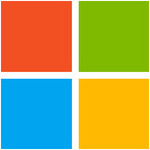

Free credit after their massive outage today. Nothing sus.