This is the cheapest Retail offer I've seen.
Must chose Electronic Software Delivery (ESD) method for Retail purchase. Physical delivery is not discounted at $729.
Student versions is Physical Delivery only, no ESD option.
NOTE: This software is only for serious PDF document editors and checkers. It has advance PDF comparing abilities.
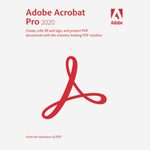

Does the lifetime licence include updates? For example, acrobat 2021, 22, etc. otherwise could become redundant soon