RRP $48.99 (Save $14.70)
- This USB Switch 4 Port device allows up to 2 users to share 4 USB 3.0 peripheral devices, such as printer,scanner,mouse,keyboard or usb disk etc without the need to constantly swap cables or set up complicated network sharing software. It's a great for use at home if you have multiple PCs or Macs.
- USB 3.0 Switch supports ultra-fast USB 3.0 data transfer rates of up to 5Gb/s (10 times faster than USB 2.0), to work flawlessly with high-bandwidth USB 3.0 devices, such as external hard disks, high resolution webcams, camcorders, video surveillance cameras, digital video cameras, multi-channel audio and more, and is backward compatible with USB 2.0 and USB 1.1 devices.
- The USB sharing switch allows you combine with 4 USB 3.0 Ports to share multiple devices e.g. printers, scanners, etc. Bus powered with no external power supply required.
- Button and LED design,you can easily switches between systems via push buttons with LED indicating the active computer.
- Stable Connection: USB 3.0 sharing switch with a separate micro usb female port for option power,which optimizing its compatibility with more devices, such as HDD,Digital Video Cameras, SSD etc. Important Note: Please use Standard 5V Adapter(Not Included, sold separately) for powering. Any charger with higher voltage output is Not allowed and may affect the product performance.



 CamelCamelCamel
CamelCamelCamel
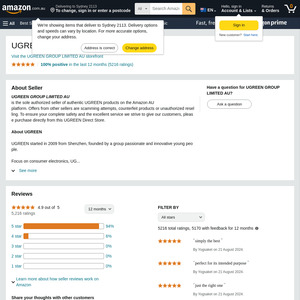
I have this. Works very well for my use case. My main PC is connected via display port and work laptop with HDMI. So just need to change source on monitor.