SYD stock, 1 day handling, AU adapter included
Android 8.1 Version Based on the Android 8.1 OS, with fast speed and smooth performance, which is designed to turn your regular TV into a smart one.
DDR3 2GB RAM, eMMC 8GB ROM It is configured with DDR3 2GB RAM, and eMMC 8GB ROM, thus it can provide enough room and freedom to install Apps without worrying about running out of space.
DTS-HD and Dolby Stereo Sound Processed by Dolby audio and DTS-HD audio encoding, let you fully enjoy the 3D premium sound quality and cinema effect at the same time.
*HDMI 2.0 Connector You can go directly to let your TV and Mi Box S connect through an HDMI cable and set up your home cinema for the best 4K x 2K UHD multimedia experience.
*High Clarity 4K HDR Features the latest 4K HDR technology and high-speed 4K processing, up to 60fps playback, giving ultra high-definition and lifelike visual experience

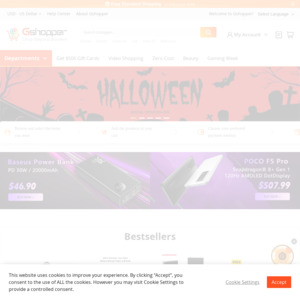
anyone have this? How is it? Worth the $75? Can you record TV with this?