Just wanted to bring attention to a great deal on a quality CarPlay aftermarket unit - I actually bought this at a higher discounted price 2 weeks ago so this one is a steal (I think). For the record, I installed it last week and I couldn’t be happier with it - very OEM in terms of user interface quality, right down to the quality of the sound. I chose this unit also because I liked the fact it used a standard ISO connector, and its ability to self-learn existing steering wheel button controls (worked perfectly with my 2013 Hyundai GD i30).
Axis AX-1870 Carplay Head Unit $299 @ Bankstown Sound
Last edited 29/12/2020 - 11:59 by 1 other user
Related Stores
closed Comments

Ah, edited thanks - $299.

what would this cost to get installed in toyota corolla 2009 hatch auto in/around melb? i had a look at aerpro but am still confused

Probably like $120 - $150

I think you are lucky as Toyotas usually don't need a fascia (save about 80 bucks) and this unit has an ISO harness. So you only need an ISO to Toyota harness (approx 15 bucks) and about $150 for the install.

very OEM in terms of user interface quality, right down to the quality of the sound.
Since when is OEM sound quality any good?!
This screams like an ad

I assumed it meant kinda shitty and poorly optimised?

Nah, no ad. Just happy with my install and being surprised by the quality of the unit. I looked at the Sony and agree it’s probably a safer known bet but it would also need a $100 steering module whereas this unit could self learn. I’ve done some research on Axis and figured it was worth a shot.
I was in a rush when I equated “OEM sound = good” so my bad there 😄 - I agree OEM generally sound crap so what I should have said is I was happy with the sound quality from the previous OEM unit so the fact this one sounds better is no step backwards.

Hi, so I’m new to head units in general. Hopefully you can help me out a bit.
So if I buy this and want to install this, I would simply take my car and this head unit to a place like Autobarn? Do you know roughly how much they would charge for the installation?
Also, how do I check whether a head unit is compatible with my car or not, do I simply measure the head unit’s measurements against my car’s head unit measurements? (I have an Mitsubishi ASX 2016).
And you mentioned about ‘self learn’, so does this mean the controls on my steering wheel will still work with this head unit? (As opposed to the Sony one where I would need an additional adapter?)
Another question, is the USB connection internal? So to connect to the head unit from my phone, I won’t have a USB dangling from the head unit right?
Sorry for all the questions, I really want to get this but don’t want to pull the trigger to realise I got the wrong thing or it’s a lot more involved than what I thought.
Thank you.

In terms of fit for yr ASX - I would imagine if your ASX unit is a double DIN, it should be a fairly straightforward replacement, with the appropriate fascia which you can find out at accessories site like Aerpro etc (I think you can select your car model and all the recommended accessories/cables are listed).
As for installation, at the end of the day if I was not all that handy and/or confident with working on a car, I would personally just get whatever head unit purchased and installed by the same retailer.
In this instance, I can see that Frankies and possibly Ryda/Strathfield sell this unit too - perhaps ring them and negotiate a fully installed cost?
For me all the Aerpro cables and fascia ended up costing me about $100 on top of the head unit cost but in my case I installed it all on my own - I’m a motoring tinkerer so I do enjoy doing these things - if you’re not into this sort of hobby just get a pro to supply and install it to save all the hassles and potential heartache from installing it incorrectly …

In terms of retaining steering button control, yes it should be a simple case of patching the head unit’s Key 1 and Key 2 and Remote Ground wires into two or three steering control-related wires of your ASX’s audio harness. When I return home later today I’ll publish two helpful links I found, explaining this well (one YouTube, one Kenwood).

@aranciata-oz: Here’s an install video for this Axis unit on an ASX!
And Kenwood explaining the steering wheel control wires to patch into for various Japanese/Korean makes - I found it to be handy to work out where to patch the Key 1 & 2 and Steer Ground wires of this Axis unit:
https://www.kenwood.com/au/car/visual_navigation/oem/
On a related note, I initially rang the supplier (not retailer) of this Axis unit to clarify if I really didn’t need a steering control module for this unit, and to my surprise one of their techies actually got on the phone and explained to me to first try the Key 1 and Grnd wire patches as it should successfully detect the car’s steering wheel buttons to self-learn (it did).

Forgot to answer your question about the USB connection - yes it’s internal/from back of unit - 2 USB’s in fact - 1 for CarPlay, the other for presumably charging and media USB playback (I can only verify it for phone charging so far). There is no USB socket in the front (like for the Sony AX1000).

@aranciata-oz: Ahh this is so much good info! Really appreciate you sharing all this. Will look into the links and probably also just find a seller that also does installation.
Thanks so much!! :)

Vote for the Sony.

So no Android Auto then?

Not that I could see ie. no such icon in my installed unit …

I was watching this video last night and it seems there’s a menu where you can type a password to activate Android Auto - the password is just 1234.

YOU … ARE … KIDDING ME! 😁
I don't use Android phones regularly anymore, but this is AWESOME!
Thanks buddy …

@aranciata-oz: No worries - I found another source as well - https://www.diyaudio.com/forums/car-audio/339534-ax1870cp-un…. Hopefully you can try and report back!
I’m eyeing off this unit for my Barina because of the steering wheel learn feature. The Aerpro module seems expensive for Holdens :(

@7uk3: Yeah it’s a very affordable solution.
My feedback so far after weeks of using this unit … if you’re strictly using CarPlay (I assume u can replicate this experience over to Android Auto too) for maps ie preloading the destination on the phone first before setting off, and then while in operation just cycling between that on the head unit’s touchscreen and say a music app like iHeart, it’s fine …
But outside of CarPlay, if you’re trying to use the HU’s touchscreen for searching sync’d phone contacts (via Bluetooth, interestingly the Bluetooth is disconnected when the iPhone is CarPlay wire connected), the keystrokes take ages to register - I’m not sure whether it was because I have over a thousand contacts on my phone, but it was too slow. Using Hey Siri to search for contacts instead and call might be a good workaround, but as you know often you want the exact contact to call. Anyway that’s what I’m finding anyway - the capacitive touchscreen is a bit slow, even when selecting saved radio stations - there’s like a 1/2 to 1sec delay. Interested to hear if similar budget big brand units have a more responsive screen.

@aranciata-oz: Great feedback. I won’t be using it outside of CarPlay. I use Siri currently anyway to call my contacts whilst driving, so that is definitely not an issue.
I think the only apps I’ll use on this are Waze and Apple Music - from what you’ve said it should be okay for that.
My sister occasionally drives my car - she has the Android. Finding the unlock code for Android Auto was a great extra. If it didn’t have it, wouldn’t be a huge letdown :)

@7uk3: Waze is bloody brilliant on this unit. So is Google Maps. It’s only on short trips sometimes when either my wife and/or myself don’t bother with CarPlay and just leave the radio running outside of CarPlay. Another thing I do like about this unit is even if I was the last BT connected user, if my wife jumps in the car and my phone isn’t there, it will BT connect to her phone. Most head units I’ve experienced, including our i30’s OEM HU, won’t automatically connect to any previously saved BT user unless it’s the last one.

@aranciata-oz: Great to hear about Waze! Yeah, my current system only connects to the last user. Not a major problem, but saves stuffing around in a hot car in summer.

By the way I did email the retailer about this hidden feature, he said while they/manufacturer don’t support the feature, he said “yep it’s there!”.

These things are 1% better than elcheapo no-name/unknown name Chinese head units. Stick with the known brands (JVC/Kenwood, Sony etc.).

Possibly. But based on the major car audio retailers stocking this brand and this particular model at a middling price, and my own experience with this unit in direct comparison with a recent $100 eBay Chinese CarPlay unit I installed in my dad’s old Camry, it’s chalk and cheese - this Axis unit is closer to the big brands than the cheap Chinese units. Much closer.

I'd imagine you've never used one though?
I have one almost the exact same from joying (pretty much the same company)Has more features, lasted 4 years so far and still going strong.
Plus the biggest bonus is the capacitive rather than the crap resistive display you get on the name brands.

I'd imagine you've never used one though?
I used to sub-contract for a company that was an agent for Axis. This company would also occasionally get jobs fitting the horrible elcheapo Chinese head units. I found the Axis units to be pretty much the same as the elcheapos. Shitty/glitchy software with poor graphics, poor GUI and irritating beeps for every hard/soft button press. On top of that we had a lot of warranty returns for failed units.
The way I see it is like a comparison to cars;
Axis/elcheapo = Great Wall, MG etc.
Kenwood/Sony = Toyota, Mazda etc.
Well I for one am hoping the “Axis Japan” branding means something nowadays because I sure can’t fault the GUI on this unit, which I feel is classy enough and no different to the OEM CarPlay units in the Kia’s I’ve rented over the past years. The GUI of the $100 eBay unit I installed a couple of months ago was horrific so I do agree those el cheapo Chinese units are not much chop. Time will tell for my install but on balance I’m happy to have given it a shot from a tinkerer’s perspective - I do agree if you’re not handy/mechanically minded on self installs, stick with the brand names that are frequently on sale, but you will pay appreciably more when the steering module harness is factored in … horses for courses.

TIL Axis = Joying

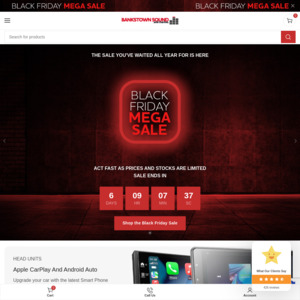
Price in title my fellow human.