For those like me that dragged their heels or found reasons not to, this is almost identical to, but cheaper than the UGREEN Switch deals here (https://www.ozbargain.com.au/node/598993, https://www.ozbargain.com.au/node/587404 & https://www.ozbargain.com.au/node/572631)
It's also less expensive than the UGREEN USB 2 version.
A couple of points to note
* included USB 3 A to A cables are only about 1 metre long, as opposed to 1.5 for the UGREEN
* An amazon reviewer noted this won't switch to input 2 if the computer isn't on, whereas the UGREEN USB 2 one can. Not sure if this is a USB 3 vs USB 2 thing or or a point of difference between the two USB 3 products as well. Maybe someone who bought the UGREEN one can comment.
- 2 In 4 Out Switch: This 4 Port USB 3.0 Switcher allows one button toggle between 2 computers to share 4 USB 3.0 peripheral devices without constantly pull cables or set up complicated network sharing software.
- Wide Compatibility: Ideal for sharing devices such as printer, scanner, mouse, keyboard, card reader, flash drive and other USB devices between 2 computers.
- Plug and play: Great Compatibility, driver-free for Windows 10/8/8.1/7/Vista/XP and Mac OS X, Linux, and Chrme OS.
- Button and LED indicate lights, you can easily switch between 2 computers by a single click on the button with LED indicating the active computer.
- Connection and warranty: USB 3.0 sharing switch with a separate micro-usb female port for option power, which optimizing its compatibility with more devices, such as HDD, * Digital Video Cameras, SSD etc. GANA provide 12 months warranty and lifetime technical support for this USB switch.
I've been happy with UGREEN products in the past but for the price, quite happy to try this brand out. Probably the same internals anyway :)



 CamelCamelCamel
CamelCamelCamel
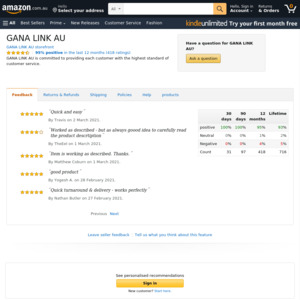
Keen to hear opinions since i dont have both..
"this won't switch to input 2 if the computer isn't on" isnt it a good thing? Meaning no need to switch to the active system (less step) since the other system is off anyway?