JOOAN Security Camera HD1080P Wifi indoor camera
Original price:59.99 Deal price: 47.99
Discount code:LTWBOSZI
https://www.amazon.com.au/dp/B012VJK3OK
more discounts on other products
Welcome to select JOOAN and purchase or message us to get the discount on new item or used item
*used item(only box broken-like new, 50%off
*1-year full quality warranty, if it's broken in 1 year, no need to return, resend a new direclty.
security and safety, Guard your home, any problem, pls feel fee to message us



 CamelCamelCamel
CamelCamelCamel
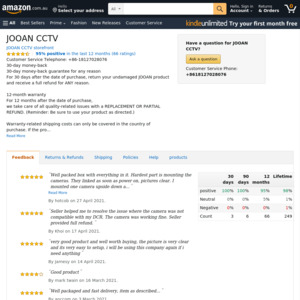
Are you AlishaGrant?
After your year long ban, why did you come back with a higher price than before?
$40.59
$40.59
$40.59
$40.59
$40.59
$40.59
$40.59