Hi Oz Bargain,
We spent the last two years building a VPN with features we wanted to exist. Due to the lockdown we are giving everyone 7 days free access to our service. We work differently to other VPNs on the market, so please read our manual and test out the service during lockdown.
Some of our unique features include;
Streaming Automation - Connect to the VPN region nearest to your location and still access content from overseas streaming services. We take away the need for you to jump around VPN regions. You can also set regions for specific streaming services. For example you can set your Netflix region independently - similar to how a smartDNS service works. This means no more searching for the "right" server to connect to. Just connect to the VPN and we take care of the rest.
Device Profiles - You can have up to 100. Each profile allows you to have unique settings for when you log in. For example, you can have one for your computer, another for your iPad, another for your partner, another for your child, etc.
Advanced Port Forwarding - You no longer need to keep track of IP addresses or configure your software to work with the VPN ports you are given. Just tell us which port to forward to and which device profile and it's done.
For example, if you set up a web server on your computer and enable port forwarding, regardless of which VPN server you ever connect to ( any server, any region ), to access your web server you would go to username-mydevice.oeck.me:portNumber - It stays the same :)
Also great for torrenting.
Ad, Malware, Social Network and Adult blocker - You can pick and choose which ( if any ) of the blockers you want enabled for each device profile. This allows you to turn on Adult blocking for children's devices but keep yours open. It is also very extensive and does a good job of blocking most ad, tracker and malware domains.
Custom filter - You can take the blockers even further by adding your own domain block-list on a per-device level. This gives you complete control over each and every device. This is very powerful and is easily built on.
Custom DNS - You can set your DNS on a per-device level. You can choose for the VPN to give you complete control to your DNS, or set your DNS and still allow the VPN to take control over certain domains in order for the channels and blocking to still work. This means you can even use your own DNS if you wanted to.
Automated server selection - When a user connects to a region they will always connect to a server with the most resources available. This completely removes the need to server-surf on the users end. They just connect to a region and they will be sure to jump on the server within that region that has the most resources available at that point in time.
All of our VPN servers run without ANY hard drives at all. We have gone to great lengths to make sure our users get the best service and the most secure one. As a VPN service - forgetting the bells and whistles - it is fast and secure with fantastic privacy.
Helpful Links
Features
F.A.Q
Manual
Privacy Policy
If anyone has any questions, please feel free to ask and I will do my best to respond in a timely manner.
Regards,
Peter @ Oeck.

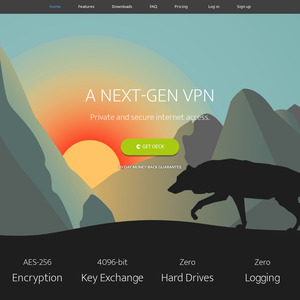
Great VPN service, low latency to the server from Australia if you use the AU server. Excellent bandwidth.
Have used Netflix regions that are blocked using Express VPN.
(this is not a paid comment, and I'm not affiliated with them, just happy user)