Samsung 2TB Story Station USB 3.0 External Drive
Accessory: AC adapter and power cord,
USB 3.0 Cable (100cm)
Installation Software preloaded on the hard drive Support Options Quick start guide Drive Configurations
Capacity: 2 TB
Operating Systems: Windows (1)
Color Gray Performance
Specification Interface USB 3.0 (Upto 5 Gbps),USB 2.0 (Upto 480Mbps)
Physical Dimension Height ( Max ) 41.8 mm Width 119.5 mm Length 192.8 mm Weight (Max) 0.96 Kg
Mod: Removed freebie tag

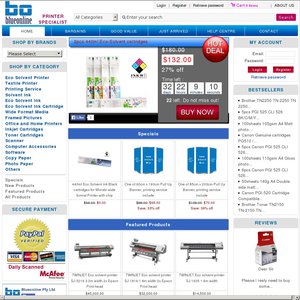
anybody recommend / dont recommend this ? thinking of buying this and not having to buy another HD for..a while