Another freebie app for your iOS devices - this one seems to be very useful.
From the website:
Why limit yourself with a few predefined filters like other ad blockers do?
22 filter lists and counting, including precise regional ones! Find a combination that suits you.
Tired of seeing ads while surfing the net with Safari?
Cookie law notices seem obvious to you?
Thinking seriously about online privacy?
Then Ad Block Multi is here to get your back!
Utilizing the most advanced iOS technology, Ad Block Multi integrates with Safari and applies the combination of filters you select to your further browsing experience.
◉ Blocks banner and pop-up ads
◉ High-quality mobile-adapted filters, updated on a regular basis
◉ Very light on CPU usage - filters got compiled to bytecode one time and then reused by Safari without further parsing
◉ Reduces risk of malware and spyware infection
◉ Enhances your privacy by blocking user behavior tracking scripts
◉ Saves up to 51% of data plan and, consequently, your money
◉ Saves up to 24% of battery life, which increases your mobility
◉ Not a VPN or proxy solution
◉ Not a custom browser solution
◉ No in-app purchases, all filters are free to download
The most user-requested features are here:
- Configurable whitelist
- Safari extension for in-place whitelisting and reporting
- Fast filter auto-updates
And most important:
- We don't get any access to your data or browsing history, it is just impossible for Safari Content Blocking Extension. Your privacy is on the first place!
Wide variety of blocking filters, including:
◉ EU cookie law notices blocking
◉ Social network widgets (Facebook likes, Google+ pluses) blocking
◉ Malware, spyware domains blocking
◉ Anti-adblock (forcing the user to disable ad blocking) protections and notices blocking
◉ Selection of region-specific filters, including China, Czech Republic, Germany, Denmark, France, Greece, Italy, Korea, the Netherlands, Norway, Poland, Russia, Slovakia, Sweden, Ukraine
Our aim is to make the app the most powerful ad blocking solution on the App Store. If you would need any specific filter to be added or updated, we are always eager to get the feedback from you. Just tap "Learn more…" button in the app and drop us a line!
What people are saying:
4 Top-Paid app Overall, #2 in Utilities in Hong Kong
8 Top-Paid app Overall, #2 in Utilities in Poland
2 Top-Paid app in Utilities in Latvia
4 Top-Paid app in Utilities in Czech Republic
4 Top-Paid app in Utilities in Finland
7 Top-Paid app in Utilities in Spain
***** Surpasses Crystal, Peace and 1Blocker when it comes to ad blocking on polish websites.
***** The app is great, and the dev's support is fantastic (quick & proper)!
◉ "The highest score. Our new choice for Content Blocker" - AppleYra.se (Oct 2015)
◉ "Ad Block-Multi is a great buy. It offers a lot of features for the casual user who wants to focus on being able to use the internet as he or she would like, without having to worry about fine-tuning each site" - Community review on MacRumors.com (Sep 2015)
◉ "Second Fastest iOS Content Blocker" - Content Blocker Test by BrooksReview.net (Sep 2015)
◉ "One of the first apps taking advantage of the new iOS 9 features. 5/5" - ANTYapps.pl (Sep 2015)
◉ "Number 1 among 5 of iOS 9 ad blockers" - ActualidadiPhone.com (Sep 2015)
Enjoy!
![[iOS] Free - Ad Block Multi - Apple Store](https://files.ozbargain.com.au/n/18/631618.jpg?h=1f0ec7bd)

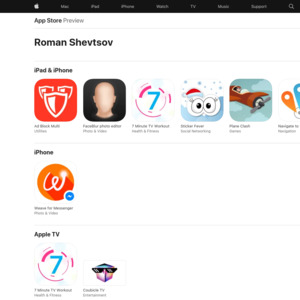
How do the iOS ad blockers work