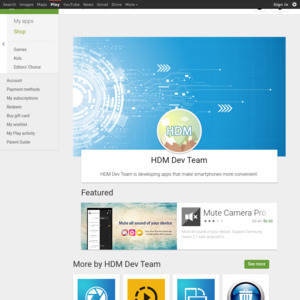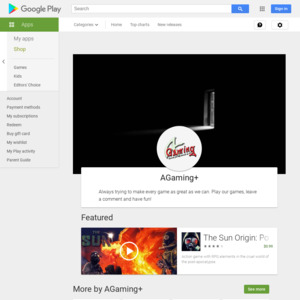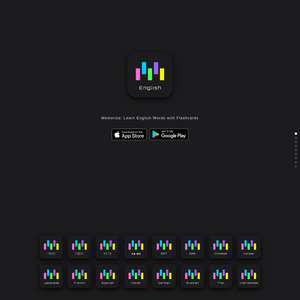Some more little freebies for your Android devices.
Memorize: Learn English Words with Flashcards: https://play.google.com/store/apps/details?id=tech.memorize.english Expired
Mental Hospital II: https://play.google.com/store/apps/details?id=com.agaming.mentalhospitalii Expired
Mental Hospital III: https://play.google.com/store/apps/details?id=com.agaming.mentalhospitaliii Expired
From the website: Memorize: Learn English Words
Memorize: Learn English Words with Flashcards” is an AI-based study App for learning and memorizing English vocabulary.
3000+ Useful English Words
-English vocabulary flashcards picked by experts
-The designed word sets for an expat, businessman, tourist, and language learners
-Vocabularies for all language levels - from absolute beginner to very advanced
-3000+ flashcards which cover the most useful English words from different categories: Numbers, Directions, Colors, Transportation, Travel, Calendar, Hobbies, Foods, Shopping, Family, Nature, Health, Feelings, Body, Dating, Society, Culture, Language, History, Foreign Countries, Education, School, Economy, Science, Business, Study & Test, Emergency, Etc..
-Pronunciation respelling (Phonetic alphabet) for reading and speaking easily
-Audio included in every flashcard to practice listening and pronunciation
-And more & more English vocabulary flashcards will be added continuously.
Scientific Way to Learn the English words
-Artificial Intelligence (AI) picks English words that you need to learn based on the detailed analysis of your achievement and progress.
-From starting out with a small number of flashcards, more & more will be added automatically to the next test set until you can memorize all the cards in the dictionary.
-New and difficult English flashcards will be shown more often while old and easy cards will be shown less often to exploit the psychological spacing effect. The use of this spaced repetition system (SRS) has been shown to increase the rate of learning.
-By comparing your habit to other users, AI continuously personalizes the level of difficulty and the amount of your test for effective vocabulary memorization.
-And this scientific algorithm reminds you at the proper time to review words so that you will never forget.
Easy, Fast and Clean Features
-Ready-to-learn simple and intuitive English - English flashcards
-Support many types of test for learning English (Multiple choice question, listening, matching, flipping flashcard and etc.)
-Search the entire word dictionary
-Detailed stats on your overall progress, whole English dictionary and individual words that you memorized
-Settings for turning on/off pronunciation symbols
-Light and dark themes
-Support British English and American English audio
-Settings for audio gender and playback speed
-Support split-screen mode
-Support landscape mode (for tablets)
-Realtime syncing with your other phones and tablets
-No Subscription Charges & No Ads
Memorize: Learn English Words with Flashcards
Vocabulary represents one of the most important skills necessary for learning a foreign language. It is the basis for the development of all the other skills: reading comprehension, listening comprehension, speaking, writing, spelling, and pronunciation.
When confronted with a native English speaker, when watching a movie without subtitle or when listening to a favorite English song, when reading a text or when writing a letter to a friend, language learners will always need to operate with words.
From the website: Auto-rotate Control Pro:
Our app lets you enable or disable Android's auto-rotate function for individual apps.
Some apps, such as YouTube, Netflix, and gallery apps benefit from auto-rotation, whereas others, such as browser apps, work best without it.
By enabling or disabling Android's auto-rotate in each app, you can switch seamlessly between them and enjoy the use of your smartphone without having to constantly change the settings yourself.
This app does not force you to rotate each app to portrait or landscape.
[Common misconceptions]
≪Questions≫ Some apps do not rotate even though the Android's auto-rotate function is enabled. Isn't this a malfunction of this app?
≪Answer≫ This is not a malfunction. This app does not force rotation. The app does not rotate because the individual rotation settings of the app are set to be portrait fixed.
In order to understand this app, you need to understand the Android's auto-rotate function and the mechanism of Android app rotation.
Each app has its own settings for rotation.
Most apps are set to rotate portrait or landscape (auto-rotate), but some apps are set to portrait fixed.
Few apps are set to landscape fixed, but app developer can design that way.
There are conditions required for the app to rotate freely portrait and landscape.
1. Android's auto-rotate function enabled
2. App must be set to rotate automatically both portrait and landscape in individual settings
If these two conditions are met at the same time, the app will rotate both portrait and landscape.
If the Android's auto-rotate function is disabled, the screen orientation is fixed based on the rotation setting of each application.
If the individual rotation setting of each application is "auto rotate" or "portrait fixed", it will be displayed portrait fixed and will not rotate landscape.
If the individual rotation setting of each application is "landscape fixed", it will be displayed landscape fixed and will not rotate portrait.
And this app is an app to automatically enable and disable Android's auto-rotate function for each app.
[Features]
►Per App Settings
Android's auto-rotate function is enabled only when the app specified here is launching.
►Auto Save
If you change Android's auto-rotate settings from the notification area or quick panel, the settings are automatically saved for each app.
►Notification Settings
You can set the notification display and priority.
You can check this app's functions and operations with a free trial.
Please check the functions and operations by free trial before you buy.
https://play.google.com/store/apps/details?id=jp.snowlife01.…
【For OPPO users】
This app needs to run a service in the background to detect which app has started.
OPPO devices require special settings to operate app services in the background due to their unique specifications. (If you do not do this, services running in the background will be forcibly terminated, and the app will not operate properly.)
Please drag this app a little down from the recent apps history and lock it.
If you do not know how to set, please search for "OPPO task lock".
Enjoy!
![[Android] Free - Memorize: Learn English Words/Auto-rotate Control Pro/Mental Hospital II + III - Google Play](https://files.ozbargain.com.au/n/38/638538.jpg?h=8f672361)