Tick 10% off coupon before adding to cart.
With thunderbolt Titan chipset, supports pure DP1.4, achieve single output max. at 8K (7680 x 4320@30Hz), dual display from 1080p@144Hz to 4K (4096 x 2160@60Hz).
130W power supply provides 60W power charging to your laptop.
Compatible with USB C laptops that supports Displayport Alt Mode and power delivery.



 CamelCamelCamel
CamelCamelCamel
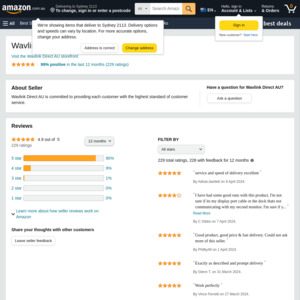
Note: This will not work with a M1 MacBook for more than one external display. You need a DisplayLink device if you want M1 mac + 2 external displays (total of 3).