Found in the Challenges section of the Shopback App.
Combine with increased 6% cashback (was 3%). Credit to bargain ben.
How to play:
* Start/Opt-In to the Challenge in the ShopBack App
* Purchase a $50 AmpolCash Gift Card through ShopBack
* Receive $5 bonus cashback
* Limited to the first 1,500 users to Start/Opt-In to Challenge (once opted-in, you have until the challenge’s end date (10/10/2021) to make your eligible purchase)
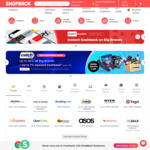


Thanks Got it.