NOVOO USB C Hub Multiport Adapter USB C to USB x 4, 100W PD Charging, 4K HDMI, RJ45 Ethernet, 7 in 1 USB C Adapter Compatible with MacBook Pro MacBook Air
The original price was: $49.99
After Coupon Price: $37.49 (25% OFF)
https://www.amazon.com.au/dp/B0957DFS8V
Product Description:
【USB C Hub Meets Your Daily Needs】NOVOO USB C Dongle turns a single Type C on your laptop into 7 differents ports : USB C to HDMI 4K, USB 3.0 x 3, USB 2.0, Type C Power Delivery 100W charging port, 1000Mbps RJ45 Ethernet. Very suitable for office work, conference, home office, classroom, gaming or watching movies. Just plug in and go !
【Efficient & Versatile USB C to USB Adapter】NOVOO 7 in 1 USB C Hub Multiport Adapter offers extra three USB 3.0 and a USB 2.0 for multiple USB-A devices such as flash drive, hard drive, keyboard, mouse, printer, MP3 player and more. Keep you away from the trouble of plugging & unplugging your devices repeatedly. USB 3.0 supports data transfer up to 5 Gbps. There is no any interference between USB 2.0 and bluetooth devices, perfect for bluetooth mouse.
【Vivid Display 4K HDMI Adapter】NOVOO USB C Hub HDMI enables mirror or extend your laptop to a HDTV, monitor or projector up to 4K UHD (3840x2160@30Hz) resolution. Perfect to project your PPT, enjoy a 3D film in a larger monitor or add a second screen to extend your laptop.
【USB C PD 100W Fast Charging & Gigabit Ethernet】The 7 in 1 USB C Hub Multiport Adapter has a Type-C Power Delivery charging port which supports pass-through charging up to 100W, fast charging your laptop, even compatible with Macbook Pro 16" which requires 96 Watts of power. RJ45 LAN allows a stable connection to Gigabit network and lets you enjoy high-speed internet. 1G movie can be downloaded in a few minutes. No lag and No interference.
【Worthy & NO Worries Buying】Our USB C Adapter built in advanced chips provides more reliable performance, low power consumption, quicker heat dissipation and higher data transfer efficiency. NOVOO USB C Hub will not cause damage to your computer and connected devices. FCC, CE and RoHS, UKCA certified. 24 months refund or replacement warranty!
NOVOO 11 in 1 USB C Docking Station Triple Display 2xHDMI, VGA, 2XUSB 3.0, 2xUSB 2.0, 100W USBC PD, Ethernet,SD Card & Micro SD Card Slots
The Original Price: $79.99
After Coupon Price: $67.99(15% OFF)
https://www.amazon.com.au/gp/product/B08QZHM7XQ



 CamelCamelCamel
CamelCamelCamel
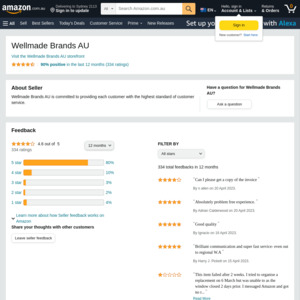
Are these Wellmade?