Good price on this USB 3.0 Sharing Switch that works the same as UGREEN model. This acts similar to a KVM switch in that you can share 4 USB 3.0 ports between 2 computers and switch between them with a button.
I have one on my desk at work connected to my Windows PC and another to my iMac so I can use the same keyboard/mouse and USB flash drives between the 2 computers. All I have to do is press the button on top of the hub and the other device now has control. There's also a micro USB port on the hub to provide extra power if required.
It can be had for US$19.93 (~A$28.07) from this seller on AliExpress if you want to save more. It's not shared in the main link as the seller's feedback is <95%.
- Apply the coupon myfishka2n at checkout
AU$ based on current Mastercard rate, GST inclusive and stacks with cashback.




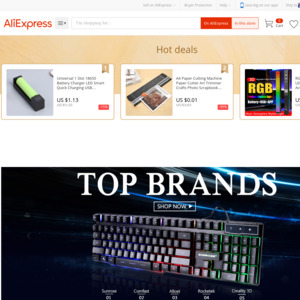
Which brand is it?