Just got a new desk and been looking into getting a light strip, seems like this is almost the lowest price this version has been (71$ at Christmas). Rather these to Phillips as no hub, and seems like better reviews than xiaomi (also no cloud polling).
About this item
* 1m smart light strip kit - perfect width for horizontal TV backlight.
* Rich color combinations, and tunable white for bias lighting - protect your eyes!
* Polychrome Technology - 8 addressable zones that can animate with LIFX exclusive Effects library.
* Control: Voice, Scheduling, Scenes, Effects (eg Move), Integrations and fade tools like Apple's adaptive lighting (coming in 2021), Alexa light alarms or Google Sleep/Wake.
* Why Wi-Fi? Control from anywhere. No bridge or hub required. (Use 2.4GHz).
1st post go easy :)
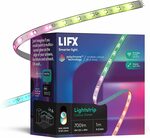


 CamelCamelCamel
CamelCamelCamel
Wow $75/m for WS2812 LED strip and a WiFi chip :/ And I thought Hue was overpriced
Wait it's not even fully addressable, only "8 zones"?