Price was reduced to $38.69, then remember to check the check box to apply 12% discount. Then you will get the price $34.05.
About this item
* 【Remotely Comtrol】—— Use the fully control mode or control 4 sockets individually with your smart phone no matter where you are. The Wi-Fi Smart Power Strip Surge Protector appliances status will feedback to your phone in real time.Surge Protection Strip detects your devices to deliver the ideal charging speed up to 2.1A per port.
* 【Surge Protectors】—— WIFI Surge Protection Strip is SAA approved . SAA listed RoHS certified works with Alexa Google Assistant.The WIFI smart pwer Strip is made with high-quality construction and Surge Protectors enhanced circuitry to offer premium power protection for your high-end devices and data.high quality materials.
* 【Set Schedule Timer】—— Schedule your Wi-Fi smart power strip to turn on or off at specific time, eliminating overcharge and protecting your device。Wi-Fi Smart Power Strip Works with Alexa echo。Multi Plug with 4 AC Outlets 4 USB Ports, No Hub Required.
* 【Alexa Google Compatible】——Vvoice control ,Works with Amazon Alexa, Google Assistant, control your home appliances with the smart plug by simply giving voice commands to Alexa or Google Assistant. No Hub required .4 Smart Outter+4 USB inellgent USB power,eliminating any power adapter.
* 【Our Support Guarantee】 ——Our friendly and reliable customer service will respond to you within 24 hours. You can purchase with confidence, with our 30-day money back guarantee ,12 months Warranty and lifetime technical support.



 CamelCamelCamel
CamelCamelCamel
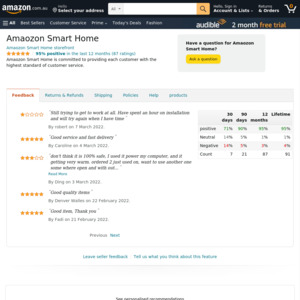
Can you have the LEDs off?