$29.99 with Code 8JMZZB8S + 20% Coupon
Visit HARIBOL Amazon AU Store for more
Amazon AU STOCK
Free postage via Amazon Prime
ABOUT THE ITEM:
【6 in 1 USB C Hub】:Easily fulfill your daily use by extending one USB C port to 4K@60Hz HDMI, USB C RJ45 Gigabit Ethernet port, 2 USB3.0 port, 87W usb c power passthrough ports without install device, plug and play. The first Type C PD port works only for charging, no data transmission or data output; the second Type C Port can charge and data transmission
Additional Deals:
HARIBOL USB C Hub, 9 in 1 USB Multiport Adapter, 4K HDMI, VGA, 1000Mbps Ethernet, 3.5mm Audio Jack, 2 USB 3.0, SD & MicroSD Card Reader, 87W PD for MacBook Pro, Chromebook, Thunderbolt 3 and More
After code is: $39.89
20% Coupon + DUFFLE6D Code



 CamelCamelCamel
CamelCamelCamel
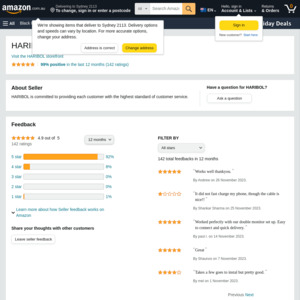
So 6 in 1 :
Input: USB C
Output:
1x HDMI 4k@60
1x RJ45
2x USB 3.0
1x USB C PD charging
1x USB C charging and data