MS is now blocking all emulators already installed. Dev mode is now the only option.
Update: For Wii and GameCube see here.
Previous deal is now out of date and incorrect.
The process is much more simpler now that white listing has been removed.
Xbox One consoles can play from NES up to PS1 games.
Xbox Series consoles can play from NES up to DreamCast, GameCube/Wii and limited PS2.
Basically you're making Xbox a RetroPie killer for free.
Instructions:
- Go to https://gamr13.github.io using Edge on the Xbox and click on each to install the apps.
- Use the FTP app to copy over the required BIOS files and Roms (obviously these can't be linked to here and you should legally own these to do so).
- Enjoy.
Make sure you check out DuckStation (either standalone or in Retroarch). Even the OG Xbox One can upscale PS1 game to 1080p at 60fps. It looks gorgeous.
Video tutorial: https://www.youtube.com/watch?v=dV9GyKicrAg
Ignorant people were reporting the deal last time. To be clear from the start, Retroarch and Duckstation are open source.
NOT EXPIRED: Apps will be re-uploaded in a few hours. Follow on Twitter here, or just keep trying every few hours.

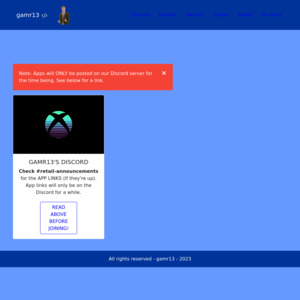
Mine doesn't work at all any more. No games load. Just black screen.