Hello everyone,
****UPDATE*****
The orders for the 800 G2 minis will be finalised and pack for a Monday/Tuesday pickup depending on your courier choice. We are going to have an Awesome sale for Lenovo Thinkpad T460/70s laptops (i5-6th gen, 8GB + 128gb with upgrades and thunderbolt/type C ports!) for under $300 lined up tomorrow in decent quantity so stay tuned!
I see some interesting refurb deals; thought we might throw ours into the mix. Got some new Elite desk G2 minis and a few more options available as well! Small and quiet they work great as office/work PCs. Add a nice new 256nvme SSD which will set you back $214!! SSD and Ram upgrades are also available to create your ideal mini-PC.
1 year warranty on all our refurb products plus cables included (power adapter and display cable). Click and collect is available from our Yarraville, Melbourne 3013 warehouse. Both Courier and Parcel/Express post is available as well as Click and Collect (Shipping should be cheap as they are quite small!). Allow 4-5 days processing to get these orders out. Getting in some Lenovo T460/470s thinkpad laptops next as well so stay tuned!
We also have some other i7 micro-options available:
[REFURB] DELL OPTIPLEX 7040 MICRO INTEL I7 6700T 2.8GHZ 8GB RAM 128GB SSD WIN 10 WIFI @$329
https://fusetechau.com.au/products/dell-optiplex-7040-micro-…
Some Grade A surface options as well!
[REFURB] MICROSOFT SURFACE LAPTOP 13.5" 2K TOUCHSCREEN I5-7200U 8GB RAM 128GB SSD WIN 11 @$399
https://fusetechau.com.au/products/copy-of-microsoft-surface…
[REFURB] MICROSOFT SURFACE LAPTOP 13.5" 2K TOUCHSCREEN I5-8350U 8GB RAM 128GB SSD WIN 11 @$499
https://fusetechau.com.au/products/microsoft-surface-laptop-…
[REFURB] SURFACE PRO 7 12.3" I5-1035G4 8GB 128GB SSD + KEYBOARD + STYLUS @$650
https://fusetechau.com.au/products/refurb-surface-pro-7-12-3…
Included:
HP Elitedesk 800 G2 Micro
Power Adapter/ Cable
12 months warranty & Invoice
Grading & Physical Condition
Grade A
Specs:
Specifications
Brand HP
Model EliteDesk 800 G2
Form Factor Micro
Processor Intel Core i5 6500t 2.50Ghz
Storage 128Gb nvme
Storage Type SSD
Display Nil
Memory 8Gb
Max Memory 16Gb
Graphics Intel HD Graphics
Optical Nil
Webcam Nil
Video OutPut VGA + Display Port
Connectivity Ethernet
I/o Ports Front: 2 USB 3.0; 1 USB Type-C™; 1 headphone/microphone combo Back: 4 USB 3.0; 1 RJ-45; 1 VGA;
Operating System Windows 10
Dimensions 175 x 34 x 177 mm
Other Features 1.3Kg's
Cheers,
Gabriel
![[Refurb] HP Elitedesk 800 G2 Mini Intel i5 6500t 2.50GHz 8GB Ram 128GB SSD Win 11 $179 + Delivery @ FusetechAU](https://files.ozbargain.com.au/n/20/706520.jpg?h=80915a8e)
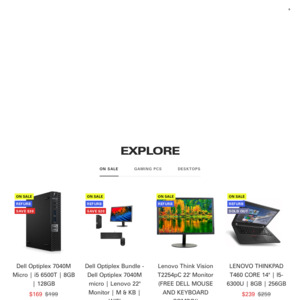
Can you put more ram in it?