It's pretty hard to find 3m 100W USB-C cables, so I thought this two pack was a good deal. Backed by Amazon too, so easy returns if they turn out to be duds.
Works out to be $6.99 each.
Be aware that only the red version is 100W. Grey is 60W.
Shame about the random "SnowKids" branding though….



 CamelCamelCamel
CamelCamelCamel
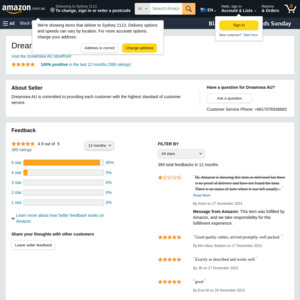
Reviews imply the specs may not be truthful, and that it doesn't actually reach 5A.