Seems a decent price, still deciding if I need it….
$200 off coupon applied at checkout.
From Amazon listing:
POWERFUL HARDWARE: Apollo J3455 Quad-core 1.5GHz CPU, 4GB of RAM (expandable up to 8GB).
1x10GbE RJ45 port, blazingly fast speed of 670MB/s reading and 650MB/s writing.
Dual 1GbE LAN with failover and Link Aggregation support.
AES hardware encryption engine encrypts shared folders and network data transmission to keep data from unauthorized access.
Advanced Btrfs file system offering 71,680 system-wide snapshots and 1,024 snapshots per shared folder; Real-time hardware transcoding of up to two concurrent 4K video streaming.
Features an aluminium-alloy shell and intelligent temperature control ultra-quiet fan, good in heat dissipation.



 CamelCamelCamel
CamelCamelCamel
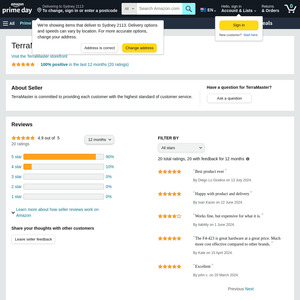
Understating the all time low!
Hands in OzBargain badge