Another Tuya-based smart home sensor on sale and this one is designed to detect the current temperature and humidity level.
This could be used to alert you when the temp/humidity in a room reaches a certain level and when combined with other smart home sensors like an IR controller a heatpump or humidifier could be turned on. Alternatively you can pick up a 3-in-1 IR controller and temp/humidity sensor here
It uses the Tuya Smart / Smart Life app and it's compatible with Home Assistant, Amazon Alexa and Google Home
If you're being charged for shipping you can change it to the free delivery at checkout.
AU$ based on current MasterCard rate, GST inclusive and stacks with cashback.




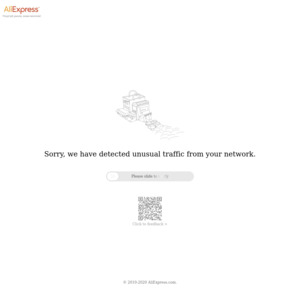
How and where do I select free delivery? I click on the > button next to Fast Delivery (below quantity) but no options are for free delivery.