We have lot of lower gen Lenovo Thinkcenter SFF Core i7 desktops
Comes with a Gen 6 Intel(R) Core(TM) i7-6700 CPU
16GB DDR4 RAM
512 Gb Nvme SSD
Intel HD 530 Graphics - 1920x1080 resolution
Inbuilt PCIE Wifi
Comes with Win 10 Professional preloaded.
Includes 6 months Return to base warranty.
TAX invoice provided
We also have Dell 24" USB-C monitors as well in stock as below
Dell P2419HC 24" FUll HD IPS
DELL Ultrasharp LED Monitor P2419HC 24" Full HD IPS Tech USB-C DP USB 2.0 HDMI - $135 delivered
![[Refurb] Lenovo ThinkCentre M910s SFF Core i7-6700 512 NVMe 16GB RAM W10P Wi-Fi $261 Delivered @ Bufferstock eBay](https://files.ozbargain.com.au/n/36/754736.jpg?h=feaacd5d)



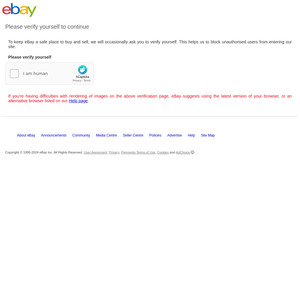
won't do w11 upgrade, apart from that probably a decent general-use machine at a good price?