PLUSFEBB
Part of eBay Tuesday Deal
- Easy installation: Just hanging it on your monitor, saving space on your desk.
- Asymmetric forward projection design: Avoid screen reflection, even focusing on the screen for a long period of time, you don't need to worry about the glare and dazzle. It effectively reduces eye fatigue.
- Adjustable brightness and color temperature: you could brightness and color temperature by pressing and spinning the remote control.
- Ra90 Color Rendering Index: High Color Rendering Index, the presentation of colors is more real, more vivid, and has better recognition.
- USB Type-C connector: The lamp can be powered by a monitor, computer, USB adapter and power bank.
- Input: 100-240V~ 1.8A 50-60Hz
- Output:
- Single Port: USB-C 1 (65W Max) / USB-C 2 (65W Max) / USB-A (22.5W Max)
- Dual Port: USB-C 1 + USB-C 2 (45W Max + 20W Max) / USB-C 1 + USB-A (40W Max + 22.5W) / USB-C 2 + USB-A (12W Max + 12W Max)
- Triple Port: USB-C 1 (40W Max), USB-C 2 (12W Max), USB-A (12W Max)
- Dimensions: 1.50 in × 1.15 in × 2.60 in (38.26 mm × 29.12 mm × 66.10 mm)
![[eBay Plus] Xiaomi Mi Computer Monitor Light Bar $52 (Expired), Anker Nano II 65W USB C Charger (1A2C) $55.99 Delivered @ eBay](https://files.ozbargain.com.au/n/88/756888.jpg?h=ecc290e6)



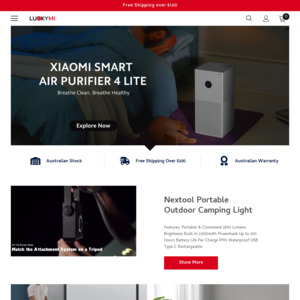
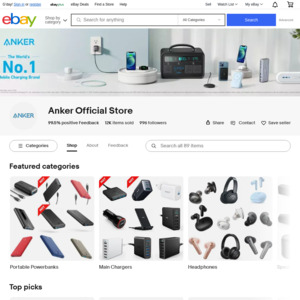
Beat me straight to the Monitor Light :(