Dong does a great review here: https://dongknows.com/asus-rog-rapture-gt-ax6000-gaming-rout…
Basically says best value for money performance router if you want the best WIFI 6 dual channel has to offer.
AU Deal. Best OZbargain prices have been around $411, so not a super deal (At least not a UK power limited version) - but if you needed something now, this is a good option.
I have been waiting for an ASUS AX11000 ROG deal to come below $600 again, but after a lot of research, realised the AX6000 is going to give me the same if not better performance (yes I lose 1x 5GHz channel, but the gaming PCs are wired, and I can add another AP to the wired setup at the back of the house). The nintendo switch won't really care. All in all a good upgrade from my old (but super reliable) NetGear R7000 nighthawk running ASUS firmware.
The other reason I picked this one instead of AX11000, is the size. this unit is still big, but not as big as the AX11000, and can be wall mounted (Dong says the antenna are a bit of a pain to get right for wall mounting)
This way I save a few bob while I wait for Wifi 7, and get best in class performance with 3 gaming rigs (3 kids).
![[eBay Plus] Asus ROG Rapture GT-AX6000 Wireless Dual-Band 2.5G Gaming Router $489 Delivered @ Titan Gear eBay](https://files.ozbargain.com.au/n/37/760537.jpg?h=f1bf9c1e)



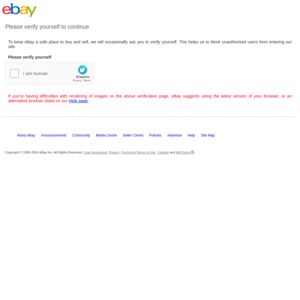
I really don't like paying 400+ for a router, but upvote for having 3 kids.