ORICO lightning deal on NVMe SSD enclosure.
Feature
- Physical interface: USB Type-C
- Data interface: USB4.0
- Heat dissipation: with heat dissipation vest + silicone thermal pad, all-aluminum body.
- Capacity: supports up to 4TB SSD.
- Acceleration Protection: Support UASP, TRIM, SMART
- Sleep: Support 10 minutes of intelligent sleep, extend SSD lifespan.
- Working status: LED indicator



 CamelCamelCamel
CamelCamelCamel
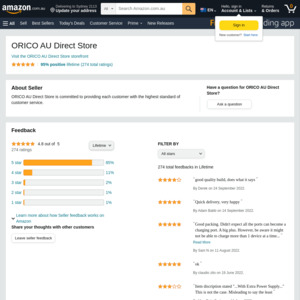
Wow that 40Gbps really doesn't scale with price.