I think this is a clone of popular Ender 3 printer
I was looking for one for while and grabbed this, grab one think later kind of deal
Voxelab Aquila X2 3D Printer $216.02 Delivered @ Flashforge AU via Amazon AU
Last edited 09/05/2023 - 13:08 by 2 other users
 CamelCamelCamel.
CamelCamelCamel.Related Stores
closed Comments

Between those two, I'd recommend the Kobra Go. I believe the Kobra Go doesn't require any manual bed levelling adjustment whereas the X2 does.

my kobra has been great so i would say kobra

What did make you think it is a clone of Ender 3?
Also, in the picture where the printed object comes out colourful, is that programmable as well?

Google first please mate.
It's well known it's an ender 3 clone. He didn't have to think it.
The picture is a little misleading and more marketing than anything. You can't exactly guarantee a print like that and certainly won't be doing that for the first few months. There's a lot of dialing in the printer that's required and upgrading parts and troubleshooting. Don't get into this if you don't have patience or time.

Sorry, guilty of not consulting Mr. Google first.
On the top of patience and time, I imagine also need to be ready wasting material for trial and error?

Yep

Yeh. But not as much as you think. I still test print things before anything big to make sure I won't waste my time. A test print might take 30 to 60 mins and waste 5 grams of filament.

A gradient colour print like that usually relies on a colour changing filament.
Otherwise to do a multicolour print you need a mechanical add-on and extra processing of a model (I'm simplifying it a lot here) to make certain bits of your model the colours you want. It's quite a pain in the arse and there's a lot of wasted material when going this route so many people opt to just print it in one colour and then hand paint it.
Ah yes, hand paint it is always an option. Thanks.

The colourful look is the type of filament used

Is this one a direct drive or bowden tube style?

Bowden tube

I have the old version Aquila I got on a deal for $200. Requires a bit of tinkering to dial in prints but very happy for the price.

I got one of these for Christmas. Wouldn't buy another as the lcd screen is faulty. Be careful if buying one

Likewise..
I bought one September last year, and wouldnt buy another one, as its all working well and I can't see the need for two. 😀

Good price. No auto leveling but after swapping to stiffer springs mine has remained level for a year now with occasional small prints

I've got the prior model (I think) that doesn't have the filament sensor. Excellent machine for 200 bucks, and after dialing in the bed levelling - as well as ensuring the gantry wheels are all nice and tight - it's working brilliantly. Very pleasantly suprised with the textured glass bed, I only wipe over it with metho every print or two and don't need tape/PVA glue etc at all for PLA nor PETG.
If I had the cash I'd buy this again today as a second machine with no reservations.

Have this one and is an excellent machine for the price. Many YT videos on setup, upgrades and how to make it better, plus as Ender 3 v2 clone can also harness lessons from that massive user base.
Like the Ender 3 though, definitely for the tinkerer - don't expect plug and play until you've gone through a decent learning curve.
Bed levelling stays very stable after upgrading springs to silicon spacers and aluminium leveling nuts as in:
www.amazon.com.au/gp/product/B09W4P797JIf you don't mind waiting a bit for shipping can probably find similar for much cheaper on Aliexpress.
Most important lessons for me so far have been a dab of a glue stick onto the bed for prints that don't want to stay in place and cheap home brand window cleaner spray to clean most gunk (glue stick or filament residue) off the glass bed plate.

I bought one from the last ozb deal. Returned the faulty product after the horrible ordeal with their customer service. I detailed my experience in my Amazon review, it's the top Australian review under my nick here: https://www.amazon.com.au/dp/B092Z47XDV?th=1
It's all good and dandy if there's no fault but if you have any issue more complicated than a simple component swap, I could only wish you the best of luck.
If you are experienced, have many components lying around and have the time to service and troubleshoot the printer yourself, go for it. But if you are not, caveat emptor.

I’ve had this machine for six months and it works well. My main reservation would be the lack of auto levelling. I added a bltouch and it prints nicely. But next time I would buy a 3D Printer with Auto levelling built in because installing it is a bit of a pain.

I could never get my BL touch working :(

i have this machine when it was on offer previously. It has been great - the machine is now running Klipper firmware + BLTouch.

How hard was the change to klipper? I'm a little lazy to do it while everything works great. I haven't even bothered to install the bltouch I bought.

Kipper is good. I won't bother unless you already have a spare raspi or have upgrades to linear rails tho

it will involve a bit of learning curve, esp. the Input Shaper optimisation.
And also, the LCD will be useless if Klipper is used as default installation unless further modification is done.
It really depend what you want to get out of it from the 3dp. I prefer to network print it, hence Klipper meets my preferences.
If you usually make the print using an SD Card, the alexz firmware or the default firmware works just fine for that.




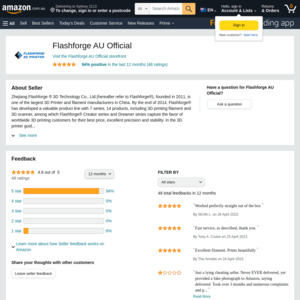
which is better ? Kobra Go or Aquila X2?