- All mental body
- Clone of Ender 3 printer
Cromulent for your everyday printing needs.
Reposted because the original poster was not worthy of posting it. Credit to that dude (Wooluff)
Voxelab Aquila X2 3D Printer $190.61 Delivered @ Flashforge Amazon AU
Last edited 12/10/2022 - 11:02 by 2 other users
 CamelCamelCamel.
CamelCamelCamel.Related Stores
closed Comments
- 1
- 2

Little bit too mental for me, I'll pass.

Actually, the body is mental, the head is stoned, and the soul is titanic

Seems super cheap for an ender 3 V2 clone with the addition of filament detection.

Got one. Thanks Op and the L plater Op

Whats the 'L plater'?
I'm a noob and have wanted to get a printer for a while.

It was just the original poster who's post got removed cause he didn't have enough street Cred to post yet.
I just reposted cause I thought it was a good deal.

OH.. DUH!.. I was looking through the Amazon page and other discounts thinking where is this L plate, and do I need it!?
Thanks

I have the previous revision of this printer and it's great. Easy to use, very low print failure rate.

can't be any worse than my og aldi printer
I'm in!anyone know if you can add some kind of bed levelling?

this is a highly rated printer, will be much better than the aldi cocoons

Yeah, the board is compatible with BL touch. Mine just arrived in the mail, but I haven't been motivated to set it up yet. :)
You'll also want to upgrade firmware to Alex's Custom FW to add all the extra tweaking settings you'll need to really dial in the quality, but it's pretty great out of the box.
Use Klipper if you have a Raspberry Pi sitting around. Adds wireless printing among other advanced printing features.

Would also suggest custom Marlin firmware (eg from Jyer) / Octoprint for beginners as a first step because it's easier to manage and configure than compiling Klipper / Mainsail or Fluidd via git

With the X2 and BLTouch - unscrew and remove the z-axis limit switch, but don't disconnect it from the cable (otherwise there's issues make a mesh).

I've got one of these. It's compatible with ender 3 parts. Mine's upgraded with creality metal extruder, capricorn bowden tube, springs and BL touch auto leveller.

Do you need a dedicated space for a 3d printrr? Or is it feasible to pack and unpack when wanting to print. Don't have much room and probably only using occasionally

not really, easy enough to put away for storage and bring it out but that may mean you're less likely to set it up for quick prints.

It will probably take you more than an hour or 2 to assemble/disassemble everytime and is probably not really recommended as you might break a part.
Nothing wrong with it tho, in theory.
Leave it on top of your fridge?

you wouldn't want to completely disassemble it but you could store it away up on a shelf or in a cupaboard.

Build it into a cupboard! It'll probably help with keeping the temperature stable too!

This model added the carry handle on top, so feasibly you can just unplug the power cable and stow it away somewhere, but it's not really collapsible to save storage space. I've got mine in the garage on top of the clothes dryer. :) It gets a bit dusty in between uses, but a quick squirt of isopropyl alcohol and a wipe down gets it going again. I've seen protective dust covers available, but they seem expensive for something I could probably make with a quick trip to Spotlight (and again, motivation). Also worth storing filament in vacuum-sealed bags to stop them absorbing moisture and becoming brittle.

No experience with 3D printing just curious … is it possible that the filament loses moisture - youtube seems to recommend soaking brittle lawn-trimmer line in water. Is it possible printer filiament may respond similarly? https://www.youtube.com/watch?v=irFWBYr_2dA.

The problem with 3D printer filament is not that it loses moisture, it's that it absorbs moisture. You're supposed to keep them in airtight containers, preferably with some silica gel packs to absorb any moisture that gets in otherwise your prints can have issues.

Hello, thought I'd further clarify why moisture is a problem with 3D printing. When moisture gets absorbed in to the filament, it stays there and is hard to get out. When you're 3D printing, the goal is to melt that filament once it reaches the hot-end and squeeze it out at certain points and a consistent rate to make whatever your design is
The water trapped in the filament gets heated up at the same time as the filament and turns to steam, leading to sputtering problems when you're trying to print and steam around your electronics (probably not enough steam to cause problems though). The sputtering is the real concern, as it can make your print look sloppy and potentially screw the whole thing up

Note that everytime you reassemble the printer, you'll likely need to re-level the unit and depending on how experienced you are, it can take a couple of hours.

For most people who actually use their printers and understand how best they work, it’s a process that takes under a minute however. With the longest part being the moving of the print head.
It can be slow when you’re starting out though.

That's true, but I'm also guessing the time based on the fact that the X-gantry will be separated from the vertical profiles as well as the base. I don't think that will be a simple few minutes leveling as everything will have moved.

What can you print with this?

Another 3D printer.

3D stuff.

Wow they print in colour these days?
That is mental.
Yes and no, the printer in this deal only prints in one colour at a time.
A lot of the designs on thingiverse are assemblies consisting of multiple parts - so you could print the different parts using different colours. So the resulting part would have multiple colours (you could do that with this printer).
There are printers which can print with multiple colours at a time too.

Nice ! you can Print Tables too… XD

While the quality of the site and arguably the prints are better quality, there just simply isnt the range and volume on there. I can go to thingiverse looking for the most obscure thing, and chances are someone has uploaded a design. For example, I was looking for a a scupper mount for a kayak fishfinder. Bam, thingiverse delivers

Have a look
cults3d.com
thingiverse.com
Miniatures, though resin is better.

Guns!

Lol

Warning, that even having the plans on your pc, storage device can land you in trouble.

Thanks OP. Got one.

espresso muerte! clinica mentál!

All mental 😆

i have one of these printers, really good and work well, but u need to spend time bed leveling etc

You have this exact model?

Yes

C2 is a downgrade.

Bought and will figure out why later thx

If you change your mind and are in Melbourne I need a 3d printer happy to take it off your hands :)

Do you think it comes with any filament to get started?
Also, is the Save 10% on Flashforge® PLA 0.5kg (comes to $18/roll) promotion a good deal or buy elsewhere?

On the parts list down the page it has filament included. It'll likely be a 250gm spindle.

Thanks. Knowing nothing about it, would 250gm be enough to get a beginner practicing for a while?

It won't be enough. I recommend getting some eSun PLA+, it's very easy to print with and relatively cheap. https://www.cubictech.com.au/products/pla-filament-1-75

@Cyb3rGlitch: I see. $25 for 1kg makes the Amazon promotion deal not very worthy.
Edit, I see Amazon does have Flashforge 1kg filament for $27 delivered when buying with the printer. But not as good reviews as the eSun.
Thank you for the response.

It's definitely enough for you to practice with some small things. The first thing you should try print is a Benchy - nicknamed that as it's a great benchmarking print to see how it's working.
https://www.thingiverse.com/thing:763622
Only uses a few grams of filament every time.

@OldBugger: The machine comes with files on the included SD card. I'd print something small from there since it's already sliced for you.

It's smaller, something like 80g of generic red PLA.

It's 0.05kg of red transparent PLA.

$36/kg of basic pla is not a good deal.
Flashforge PLA might be worth the price, I haven't had any experience with it.

I have the monoprice mini - does this have any major benefits apart from the larger surface?

Any recommendations on consumables to buy with this? Is the 10% off Flashforge filament offer worthwhile?

Not really. $40/kg for PLA is on the high side. eSun PLA is pretty good at ~$35/kg on Amazon and Overture ~$30/kg. Both are decent filaments.

eSun is usually cheaper via ebay if you have Plus, or via cubic tech if you're ordering a few rolls due to postage.

I've bought this one plenty of times:
https://www.amazon.com.au/gp/product/B07Y7QMXJM/ref=ppx_yo_d…
and bought this one last time
https://www.amazon.com.au/dp/B07PPRSN1Z?psc=1&ref=ppx_yo2ov_…
both have been perfect on my CR6-SE

Were you a Kickstarter backer? Any issues with the machine when you received it?

No sorry I don't have this printer, I've just bought those filaments :)
I've got a Creality CR6-SE.

@MrFunSocks: No need to be sorry, was actually asking about the CR6-SE you've got
I backed their Kickstarter but some of the earlier machines could brick your computer or have parts that would short-circuit/start smoking due to poor connections
Was hoping you might've backed it too so I could cross-reference the quality of the Australian stock but sounds like you outright bought the unit afterwards. Glad it sounds like the machine's treating you well :)

@SpainKing: Ah right, my mistake.
No I wasn't a kickstarter, just bought it off Amazon after doing a bit of reading. No issues with it, had it for like 3 years now.

Anyone know how it can print different color? do you need to manually change the spindle for each color?

Yup, manually change Spindle

As I can't see it mentioned anywhere I'm guessing it can't, but can it print TPU?

It can if you print very slow and use a brand that's a bit stiffer. I've had luck with the Phaser3D brand. Just be aware that TPU is very fiddly to print well and prone to moisture related issues. https://www.phaserfpv.com.au/products/sainsmart-tpu

If it's a clone of the ender 3 v2 (the one I've got) I do it all the time. I just printed this first to upgrade the extruder https://www.thingiverse.com/thing:3844646

Decent entry level printer just keep an eye on it as part of the reason for it starting so low is due to safety precautions being skipped. A few YouTube videos go into it and say it could be a fire hazard

This was true when it first came out, but was addressed with firmware updates

Awesome price! Got one at $280 a while ago and haven't had any issues. Perfect starter printer

Anyone know if this does bed leveling?
I have an ender 3 and it's generally my biggest pain when it goes out, not sure if it's worth upgrading.

v2? There's a few custom firmwares for the v2 that enable a bed mesh, I paired that with stiff springs and a cheap $20 Chinese sensor and I haven't had to level the bed for well over a year now.

V1 is what I have.
Yea I've been meaning to look into similar options but cbf.Since I put in a glass bed it's much better but I'm always concerned mid way through a build that the first layer might not be the best.
Cheers!

I have an ender 3 and a voxelab aquila. I think its a small upgrade, its quieter, has filament run out sensor and a nicer screen but the end results are the same.
If you just need to improve bed levelling I'd upgrade the Ender with a bed levelling sensor of some kind.

Does it work outside of the imagination?

*Imagination not included.

You mean in real life? If so, most likely but ymmv

Something to embiggen my
garagecar hole …
Got the original Aquila, excellent printer for the price!

Already have one filament and 2 resin printers. Must resist a 4th.

I woke up this morning with zero interest in 3d printing.
Expected delivery is tomorrow.

Did you end up getting it?

Yea but it's still in box. Haven't played with it yet.

Nice I'm trying to find one to buy as well :)
Price of this seemed like a good deal

@itshammer: The C2 is $240.
https://www.amazon.com.au/Voxelab-Operation-Printing-Filamen…
Not sure if that's a good price or not.
- 1
- 2




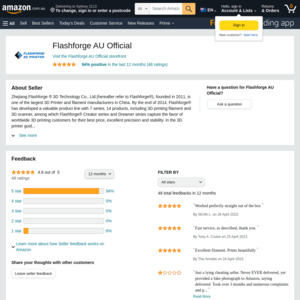
That's mental!