- All mental body
- Clone of Ender 3 printer
Cromulent for your everyday printing needs.
Reposted because the original poster was not worthy of posting it. Credit to that dude (Wooluff)
Voxelab Aquila X2 3D Printer $190.61 Delivered @ Flashforge Amazon AU
Last edited 12/10/2022 - 11:02 by 2 other users
 CamelCamelCamel.
CamelCamelCamel.Related Stores
closed Comments
- 1
- 2

Because 3d printing is typically done at layers of 0.1mm to 0.3mm so a few mm off is a huge discrepency. Levelling the bed of a base Ender is just as trash as this would be without spending money on upgrades for either machine.

That's a universal issue, not related specifically to this printer. For $190 it's worth it.
I took a look at the 1 star reviews and the ones you reference are all beginners who thik they can just plug and play, the reviews would be the same if they purchase the ender 3.
* The one's where it's 'stopped working' could be legit and you should follow up for a refund, they are active oin their FB group, the rep there even runs competitions and giveaways, she's always quick to follow up any issues or refunds.
* The ones complaining about stepper motors or the hotend are interesting because they actually use the same ones in this clone i.e. the parts are the same, so any issue for this will be an issue for all printers using the universal hardware.
Ender 3 won't be any different you still have to level the bed manually - often if you want good, reliable results. My JGMaker was listed as "semi-auto bed levelling" but in reality it was the same method - dialin a safe height, run the bed levelling routine on the printer, adjust, repeat and fine tune.
IMO it's probably worth spending more for an Ender 3D only for the amount of users and thus support resources online. With my clone it's harder to find custom firmwares, slicer profiles, etc. since the community using them is so much smaller.
If you love to tinker and work things out for yourself, a clone like this is great and you'll learn HEAPS about 3d filament printing. Just don't expect quick/easy advice online sometimes as you're using a bit of a left field machine.

I'm pretty sure this is better than a stock Ender 3. This is more like the Ender 3 v2. Bed levelling is easy, it just takes a little while the first time you do it. I think this model has manual mesh levelling as well. Check out some YouTube videos about it :)

Doesn't have manual mesh levelling unless you use custom firmware, which is beta itself: https://github.com/alexqzd/Marlin-H32/releases

I have a Creality CR6-SE with self-levelling and it's fantastic. I wouldn't want to have to manually level one.

How would something like this compare to resin for printing basic minis? I know resin will always be better, but the stuff itself and the process, and the multiple machines required for curing/washing is super offputting.
What % of the way there would this get you?

Depends on your quality threshold, if you changed this nozzle to a smaller one (standard is 0.4mm, you could go 0.2mm or even smaller but probably more clogs from time to time) and were happy with long print times it'd be pretty good without any of the resin mess. Obviously overhangs will always be an issue because… gravity.

I have both, and there's no comparison.
You don't need a lot of gear to get into resin printing. Anycubic Photon Mono regularly on eBay for around $130. Get a solar powered turntable from Amazon ($12), a cheap UV curing light (about $30 from eBay), use the lid from the printer to cover them and you have a handy, easily disassembled and stored curing chamber. My wash station is two old plastic containers filled with metho. First one get most of the resin off, the second is for finishing. Eventually the second container becomes the first.

Any good starting/reference points (links) for a complete noob? Thanks.

YouTube videos.

TeachingTech on YouTube. Aussie, top bloke.

Seems like a really good deal. I'd buy one of these over the JGMaker I got a while back for $150. Looks a nicer unit with nicer bed levelling setup and possibly more compatible as an Ender clone.
The only thing you'd get going geniune Ender is a larger support community if that's important to you. Having said that, there are cheap (~$50 board) upgrades for these clones as well which can make a huge difference.

Looks like it might be sold out, the link now directs to the c2 model

Yep ozbargained. Shame I was actually interested in one, not just hoarding sales items like most people here.

Loool downvoted for telling the truth. Sad people on here..

SHIT i missed it

Seems to have gone to $239

Cuff 'em boys!
I think I got the last one - not arriving until Monday though.
Was hoping to spend the weekend allen key in hand telling the ball and chain 'just another 30 mins and I'll be finished' all the way through until 9pm Sunday.

You have no idea how relatable this comment is!

One more in stock for $190.61 atm

Is PLA+ compatible with PLA?

PLA+ prints pretty much the same as PLA, might just need to bump the temps up a little.

First 3d printer, came in yesterday and had it built in maybe 2.5hrs, after another 30 min or so bed levelling first print came up fairly well apart from a bit stringy bottom layer as bed was too low. All in all very happy!

Nice. Getting it all dialled in makes the whole thing much more enjoyable.
(His vids are worth a look through too)

I got mine Friday and started the build this morning. A few tips from a complete novice that I found out the hard way through trial and error today.
- The instruction manual is dated, and just plain wrong in parts. E.g. there's no mention made of clipping the build plate on. I found I had to bend the provided clips to have enough purchase to hold the plate firmly.
- No mention in the manual - there are 1 or more eccentric nuts on each of the axis carriages. Tighten these up to remove free play from the carriages - https://youtu.be/7IPSiIdaIlA?t=209
- The z-axis end point switch can be adjusted downwards if your X-axis is too high when sending the head to home prior to levelling - https://youtu.be/nGWpDWlgkzw?t=1383
- HEAT YOUR BED TO 60C BEFORE LEVELLING THE BED!!! I levelled when cold, then when the plate heats to 60C for a print, everything expands and the build plate moved about 2-3mm further away, making my first print a hideous failure - https://youtu.be/nGWpDWlgkzw?t=1383
- When bed levelling, d on't adjust the build plate to be super close on the first point, because by the time you work your way around the plate with the other 3 adjusters, the whole plate will get closer to the extrusion head and it will then scrape most likely. I advise going half-way on the first lap, then dial it in further on the next lap around.
- Old mate in the above video recommends using a levelling file to move the head and base around. I didn't, but will try that next time. Explanation and links to the file here - https://youtu.be/nGWpDWlgkzw?t=1383
- The star shaped aluminium bracket holding the build plate in place was badly warped on my printer…Not sure if I did this when tightening the build plate eccentric nuts, but it made it impossible to level, and the plate was actually hitting the motor at the rear. I had to pull the plate off the base, go all Popeye on the plate to get it mostly flat and level, then reassamble - no more hitting the motor at the rear and was able to level properly.
- The manual makes no mention of how to attach the extrusion tube to the pneumatic fitting, but the guy from the first video has some advice which I took - insert the tube, pull out the connector, and then use a cable tie to keep the connector pulled out - watch the video https://youtu.be/7IPSiIdaIlA?t=1432
- I used side-cutters to trim the end of the supplied filament to 45 degrees as suggested in the manual, this made it much easier to load the filament as the sharp end finds the hole much more quickly (pipe down at the back).
- There's undocumented model files on the supplied MicroSD card along with jpgs of what they are. There's a test file, plus 3 or 4 mods you can print for the printer - sweet!
Lots to learn - I found the answers eventually and figured some of it out myself, but the manual didn't help and is an area for improvement. But this thing is built like a brick shi*house, I'm quite impressed with the build/material quality on the whole.

Can't edit…but #3, I meant to say "…if the z-axis is too high…"

Which model did you get? The X2 I got had the bed + glass fitted with the clips already on. When I removed the clips to peel off the protective plastic, I found they easily went back on if angled slightly.
The pneumatic fitting I found easier to fit off the machine rather than on. I'll look at putting a zip tie on it, but no issues yet.

Yeah I got the X2. The glass plate was separate, I had to clip it to the base.

All good tips. You may also want to consider getting silicon spacers for your bed, I found it makes levelling much more persistent (I barely touch it any more) or check out thingiverse for ready made improvements you can print. I use silicon spacers on one printer, on another I printed small cups that sit above and below the springs and both massively improved levelling.
Check my comment above for link to TT calibration calculators too. At the very least I'd recommend checking your e-steps.

Yep this! And do not use the metal scraper thing, you will scratch your glass bed! I printed the hex scraper and it works great

Even better - get one of the magnetic print mats, they're so much better than printing onto the glass bed. You just lift it off with the finished print and since they're flexible it makes it super simple to get even the trickiest print off.

yeap just bought the Comgrow one from amazon for $19. I have been having multiple issues with getting things off the plate even when its cold. Read some review on Amazon saying flipping the glass bed over, tried that and it was even worse - almost broke the glass plate!

@alo1234: I am having good success with the glass plate. The prints lock on solid which is what I want. To my limited understanding, I thought the borosilicate glass plate was a selling feature? Not sure I want to spend $$ on a magnetic plate.
Let us know what you think?

@pennypacker: Ah yea the glass plate works OK for smaller prints but for things with a large first layer then it's really bad.
I was referring to the issue with flipping over the glass plate to use the plain plain glass and not the surface with the Voxelab logo.

Ah yea the glass plate works OK for smaller prints but for things with a large first layer then it's really bad
Thanks, I ordered the $19 magnetic plate as well. Will do a run tonight. It's all part of the discovery process…👍

@pennypacker: There's no reason to not use the magnetic plates these days. They are always easier to clean and to get prints off of. Always. There are pretty much no downsides to having them.

Have you seen it do a thing where it runs the extruder backwards maybe 400mm, which goes past the motor and so when it goes towards again it can't grip the filament?

does anyone know exactly what PLA it comes with? it's a nice semi-transparent red - I bought a roll of the flashforge red but it's no where near as nice.
I'm going to pick up a few esun pla+ as well based on the recommendations here, but I really like the one it came with.
- 1
- 2





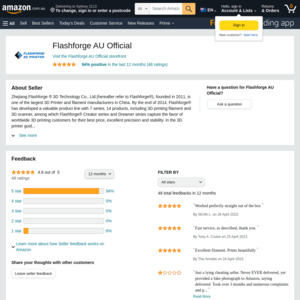
Is it worth spending $50 bucks more for an ender 3? A lot of the poor 1 star reviews seems to be complaints about leveling how if you're off by a few mm then it will ruin the results. Never 3D printed before but they make it sound like a real headache.