SAMSUNG SHP-DP609 Digital Door Lock with Free Delivery & Installation(Sydney/Melbourne/Greater/Geelong)
Samsung Digital Door Lock SHP-DP609 $899 (Free Shipping & Installation) @ Digital Door Locks
Last edited 02/06/2023 - 15:31 by 1 other user
Related Stores
closed Comments

have this lock - i really like it, although its wifi connectivity is a bit shoddy.
Doesn't really affect performance if you using NFC phone , fingerpirnt or keypad.
Battery requires changing (8 AA's) every 2months.

Hi can I ask you what is the color of the smart lock? Is it black/silver or black/gold?

this one is silver. I have been using it for a year now, works almost perfectly. Fingerprint sensor doesn’t like wet hands, but that’s how these sensors work :)

I wish it could be in gold color as the rails of the front door are in gold color. Thanks for your response.

@painkillers: I can find the same one with gold handle, named Solity, the manufacturer of Samsung lock

woah do you open and close your doors a lot? I've had two installed around December, and the batteries are still going strong. App lists them both at 80%

It stays at 80% for a very long time before jumping down to 20% with a battery replacement reminder. At least it happened for mine (same model). I use alkaline batteries as they seem to last longer and is more reliable. You can use rechargeable ones but they don't have a lot of margin for error. Meaning they maintain their voltage for a very long time right until they run out of juice and they just stop working. So you might get a reminder for battery replacement for a few days and if you fail to replace them quickly, you might be caught unprepared. Alkaline battery voltages would decay in a linear fashion so you get a bit of leeway if that makes sense.

mine lasted 8 months, I have only changed them once since last year

I have had it for more than two years too. It’s fine. NFC doesn’t work with ios though just android.

This model doesn't work with NFC, even Android phone

I currently have this installed at the main entrance and is exposed to the weather. It has withstood direct sunlight and rain storm for 8 months without any problems. It is 'splash resistant' although there isn't any water/dust rating on it. So far it only misbehaved one time after a big storm and only needed to wipe dry and power reset (by removing the batteries). There has been multiple storms after that and the problem didn't reoccur again.
Battery seems to last 6 months before needing replacement and I use it at least 1-2 times a day. Wi-Fi connection isn't reliable though. At times, it will lose connection and won't re-establish connection until you operate the door lock (or you power reset by removing the batteries). If you reset your Wi-Fi router, it won't reconnect too until you operate the door lock. I wonder if this is a firmware thing or just related to my Wi-Fi router.
The fingerprint sensor is also temperamental. I would re-enrol my finger every 6 months for it to work consistently. At times, it just refuses to recognise my finger. However my wife doesn't have this problem. So I believe the problem could just be limited to my finger though I haven't tried another finger.
Other than that, it has been working solid. No other complaints. To be honest, Wi-Fi and app aren't really necessary. The only one time it became extremely useful was when we had to let a friend in the house because we left the house for a short holiday but forgot to turn off the heater.

I used to have disconnects all the time with my LIFX lights and locks too but changing some router settings help:
It has helped with all my low powered 2.4ghz devices by changing the below:
Guide from LIFX.
Newer routers from Asus, Netgear, Cisco, Ubiquiti, and others have an option called Airtime Fairness or Wi-Fi Multi-Media (WMM), which can cause low bandwidth devices like LIFX lights to fall off the network or show as non-responsive in the app.
Please login to your wireless router settings and navigate to advanced settings and DISABLE Airtime Fairness and/or WMM this will create the best environment for your LIFX lights.
Other routers may call this QOS or Optimize AMPDU (A MPDU) please ensure they are OFF or DISABLED.

Yes, I have gone through this too. Before this, I was using ASUS RT-AX92U but the settings only helped when onboarding new LIFX products. Even then sometimes it just doesn't work. After awhile, I realised the phone I was using contributed to the problem. I couldn't believe how buggy the Google Pixel 6 Pro was with IoT products. As soon I switched to a Samsung, the problem went away even though I reversed all the router settings. The problems with constantly losing connection (again LIFX) was to do with ASUS merging the 2.4GHz and 5GHz SSID. While that could be addressed with proper configuration, I just went with giving each band a set SSID. Its just easier than to constantly tune the ASUS. It is a great product but just unreliable.
After I swapped the ASUS Wi-Fi router to an Orbi, the remainder of the problems (LIFX) went away. They stayed connected and can even re-connect after a whole network power reset. But the Wi-Fi connection problems with the Samsung Door Lock remained. It stayed connected but if it loses connection, it's done until the door is manually operated. I think it is related to its firmware rather than the router now.

Its weird, because both my samsung locks are rock solid, even after router firmware update and reboot it reconnects just fine.

How doea the installation process work. I want to get this, but, i do not know who will come and install. And is the installation free without any conditions.

Once you place the order, their team gets in touch with you. They ask for door measurements and the installer comes well-prepared to do the job.

Careful, there are many 1* reviews for the guy installer in Melbourne

Make sure your door measurements are matched.

can you clarify what we need matched?

Lock stale distance and door thickness

In any case, that's all you have for me today. I have no questions or comments about this to put below. I did like this deal, and would like to see more like it. Followed. As always, I'll have a nice day. Thank you.

Bunnings doesn't install it for you, so it seems that $899 installed is an excellent offer. For insurance purposes, professional installation is important.

100% this - when I got my Aqara lock installed, it cost me $500 on installation alone. The time consuming and specialist part seemed to be the boring out of the super large mortice.

Are you in Sydney?

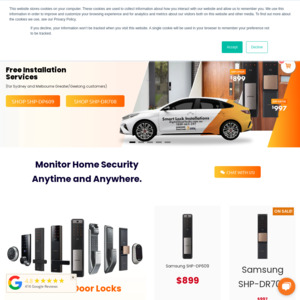
It's not samsung now though, it's zigbang