Govee seems to be quite good value over other brands like Phillips, Ambivision etc.
Loads of reviews showing installation, setup and customisation for these LED strips.
Was going to purchase it yesterday (was 25% off), but noticed Amazon had an upcoming deal Today.
- Govee T2 ($159.99) - Dual Cameras + LED Strip Lights for 55-65 inch TVs - 30% off RRP.
- Govee T1 ($89.99) - Single Camera + LED Strip Lights for 55-65 inch TVs - 40% off RRP.
Govee Light Bars, Lamps and LED strips also on discount.



 CamelCamelCamel
CamelCamelCamel
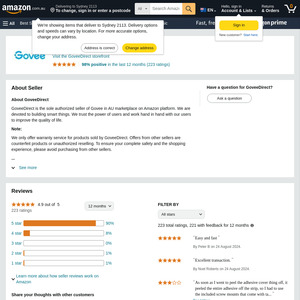
I want 75 inch t2