Had my eye on this (and wifi unit) for awhile .. have not been able to make a decision, various reasons, but at $127AU it's hard to pass this up.
The Camels show lowest price ever.
Reolink Video Doorbell PoE with Chime $127.49 Delivered @ Reolink via Amazon AU
Last edited 15/08/2023 - 12:49 by 1 other user
 CamelCamelCamel.
CamelCamelCamel.Related Stores
closed Comments

Eufy

Seriously? I have Eufy Cameras but the response time is so slow. Is the doorbell better?

Yupp..

There were some security concerns for Eufy cameras, though they might be fixed now…
https://www.theverge.com/23573362/anker-eufy-security-camera…
I switched over from Eufy to this doorbell a couple of months ago. The Eufy was better build quality, but this device is definitely more usable and a lot quicker at responding and recording (its wired in).
I do not regret replacing the Eufy with this.

Square

This…
Ring is spyware for Amazon
Ring can be used with existing doorbell power supply/cables or included battery and wifi.
This unit requires PoE (lan cable with power), and doesnt seem to support wifi.If you can wire the lan cable to the doorbell - this would be easier and more stable, if not and you need wifi - then ring or Reolink wifi version.
Also, Ring requires a subscription for recording events/presses of doorbell, but still works without subscription to show the camera anytime or when someone presses the button.
This claims to require no subscription.P.S. i currently have a Ring and am pretty happy with it so far. Using wifi and added a constant power supply through the existing doorbell cable. Running lan calbe was too expensive

You can get wifi version of this and you can utilise your existing doorbell power if it's 12/24 V, but it will not trigger you existing doorbell.
I previously have Ring, but moved away to Reolink doorbell because:
1. Ring subscription adds up
2. Notification is slow
3. Picture quality is not that good.So far I am very happy with Reolink doorbell (wifi) version - detection is quite accurate and notification is a lot quicker than Ring

Does it work with Alexa Show? When you press the button with Ring - Alexa Show automatically shows you the feed from the doorbell camera.
Or is it only "viewed" as a camera from Alexa/Google integration?
P.S. im using Ring without subscription so notifications are only button presses, they are quick.
@Pest85: It does work with Alexa, but I believe it can only be viewed as a camera.
There are ways to get this functionality this via Home Assistant, but that's a massive new can of worms.

Quick clarification - the PoE model also has the option to be powered via 12-24v DC, and connected to a non-Poe switch/router for data.

When choosing, don't forget to check the ongoing subscription costs for features you may want to use.

This 100%

lots of variables to make your own decision really eg.ecosystem (reolink nvr or cloud+cost), wifi vs poe, unit cost, etc
For me, Reolink is better.
My concern is putting an Ethernet cable outside of the home. If someone was able to pull off the doorbell could they just plug into your network?
If the Ethernet network is isolated then yes this is a good option, if not connect to an isolated wifi network on your person LAN

Same thing goes for all the POE security cameras then??

Use the WiFi version then

I use MAC address control on my unifi switch, so only the specific device will have access to the network.

Pretty easy to grab the camera off the wall and assuming MAC is printed on it, spoof it.

Only gets them access to an isolated VLAN in that case anyway

Ignoring the whole isolated network thing, if you're going to all this effort to protect yourself you don't think -maybe- you'd peel a label off? :p

I don't believe Reolink puts printed MAC addresses on their cameras, perhaps for this reason.
You can find the MAC address in the app or by viewing the camera's webpage

theres no MAC printed on it - just checked

You could also find the cameras MAC by powering up the doorbell, connecting to a laptop and using wireshark to check it's MAC…. but it sure does increase the barrier to entry!

Does this connect and record to the unifi nvr? Or do you use a separate NVR like synology?

Did you add one of these into your Unifi ecosystem? Can’t imagine it would work with Protect?

Good point, but it's probably quicker and easier for them to break a window and actually physically steal your stuff

Including your router as well.

Depends on the target and the endgame. I might want to be in your camera network forever.

Is this the new modern age hacking now. Bringing a laptop to your house to pull off the doorbell and plug into your network. I would be more worried about the chances of an alien invasion than someone attempting this

You'd also have a nice video recording of them walking up the driveway and trying to pull the thing off the wall.

Correct me if I'm wrong, but you wouldn't this hook into the PoE ports of a Reolink NVR?
Where I believe (again, I might be wrong here) the PoE ports on the NVR do not route into the main network, and instead there is just a "local network" isolating the PoE ports into the video encoder of the NVR?

Yes the NVR has it's own network for devices plugged directly in. There are some advantages of plugging into a POE switch which you can find online.

yup - this is a great read, and still considering some aspects when i eventually get my other Reo kit
https://www.reddit.com/r/reolinkcam/comments/uvgw9l/reasons_…
@swampson: Be warned that most of this doesn't work if you have older kit cameras (as I found out after getting a poe switch)

Yes, that is how the Reolink NVR works (source: have one), though the NVR can also access cameras on the main network. VLANing the NVR is maybe not a terrible idea itself depending on how little you trust cheap IP cameras on your network…

Which is why you should always have IOT devices on separate VLAN with appropriate firewall rules. You could also scrub off MAC address label and have MAC filtering on.

For your average jane / joe this is overkill and will make you hate this stuff

Fair enough.
TBH the average joe/jane probably already has many-many holes in their network.

Holy crap i never thought of this but it's a gaping hole in your network hahaha

Awesome doorbell. I recently paid $157.

I have Reolink PoE with 4 camera system and 2TB, I like their app, simple can be viewed on phone, laptop or ipad or TV/screen.
1* Will this requires different app?
2* Is this doorbell an app only based ie door ring your phone as well as inside the house? I presume you can see and talk to the person from your phone app?
3* Can you have another screen inside house to see who is outside, or only on smart phone?
Cheers
- same app
- yes, it will send notification to phone (not ring) and also ring the chime.
- It can be connected to and viewed on multiple devices

Has been slightly cheaper direct from AliExpress https://www.ozbargain.com.au/node/786721 but this is still best Amazon price.

I have this one, very happy with it.
It fitted perfectly to my specific needs:
- I have no use for the app, all my IOT devices are on a separate VLAN with no Internet access
- It has RTSP stream so I have it monitored by Blue Iris
- Using Home Assistant the whole family can get Telegram notifications with photo when someone rings the doorbell
Is there any way to use the two ay audio through home assistant? I remember looking at this a while ago and it was definitely tricky to achieve at that time.

Looks like it does on the newer firmware. Found this and will be testing in HA. Thanks for the reminder lol
https://community.reolink.com/topic/4740/onvif-profile-t-wit…

Noob question: how do you update all your devices if they don’t have internet connection? Or are they all running via gateway?

You can download the update to your PC, and then upload to the device directly.

I don't.
I usually only update during setup/configuration and this is done locally (like I did with the Reolink doorbell), but otherwise if it works I would rather not break anything. Definitely not for the purpose of adding some new functionality that I am not going to use.

@slepax this is brilliant, if your IOT devices are on separate VLAN with no internet access, how do you get notified when you are out of the house? Sorry noob question, just about to start with HA

Home Assistant and Blue Iris both run on a machine with two network interfaces (it's a micro Dell + USB3 ethernet), so essentially bridged over two VLANs.
You can also solve that with firewall rules that will allow communication to specific machines / ports.
I also have pfsense running for that purpose. I admit that this might all be an overkill for a household but I like technology so I enjoy it.

edit: nvm answered above already, ty

Thank you for sharing. Just the same use case as mine. Glad to hear it's working well. Just bought one!

Ugh stop getting cheaper! I still have my one I paid $160 for waiting to be installed.

Also cheap on Ebay at $119.99 from the official Reolink store using TCH20 includes free delivery

Thanks. Cancelled Amazon order and ordered one in eBay.

They've increased their price now, another seller (100% feedback) has it for $110 after coupon, albeit only 3 left.

Just installed mine a couple of weeks ago. Works great, picture quality is very good, response time is pretty quick, integrates nicely with my other Reolink cameras.

I bought two of these in the last deal, but I don't think I got a chime, anyone know how much it is on its own? Or otherwise is it worthwhile getting?

sounds like you should spk to your place of purchase if they were missing - they should def have come with chimes?

I haven't actually opened the boxes yet, I feel like the last post just didn't mention it

The chime should be right beside the doorbell itself in the box. It's always been a standard inclusion as far as I know

I must be the minority. I don't want randos bothering me at home, let alone via an app whilst I'm out or at work.

i'd say most would get this for the visibilty/security aspect - being alerted to randos or anyone really coming over, as well as integrating it is in to a larger security footprint too. It's peace of mind, but also knowledge that you have more awareness in to what's going on while you are not there.
Whether or not you have this product, it wont stop randos bothering you - they'll just find other ways, those pesky individuals!

A mate spent a fortune on cameras at his place. The one time someone tried to open his backdoor and shed, he had nice clear footage of someone in a hoody. That's it.
Cameras so overrated. Spend cash on locks and shutters.

A camera is a good way to have a smart alarm/notification system that only fires when it detects a person.
Given the amount of burglary that occurs while people are at home (or when the thief doesn't know if anyone is home) it's a pretty good deterrent to have an alarm sounding.I can't see the outside of my house very well when I'm inside, so it's nice to know I've got something monitoring it and letting me know when someone is around. Also let's me know when there is a parcel.

Is the wifi version of this the best option if you want a non-subscription based wifi video doorbell with Google Nest Hub integration? Currently $159.99 on eBay with code.

I’m waiting for another deal to come up on the wifi one myself - seems to get good feedback.
It’s currently slightly cheaper ($154.43) direct from reolink, or cheaper again ($153.99) at Amazon, but has recently been $133.44.

You can get it from the ebay store for $140

So looks like I just got the wifi version for $125.99. Using the code TCH20
https://www.ebay.com.au/itm/295691540831
Nice one!

TCH20 isn't working for me.
But for others who are interested, try HGTAUG, that worked for me with the above link
@Hyena: They also have the POE version for $110 using HTAUG https://www.ebay.com.au/itm/295691750855

Reolink app reviews are mostly bad

That come up in the Reolink discussion yesterday too, and it was a big surprise for me. Seems that a lot of people have had issues with connections dropping.
I have to say I've never had any issues, and neither do any of my family members who all have Reolink camera systems.
As far as features and ease of use go, the Reolink app is among the absolute best.

Most security camera apps get bad reviews, there's too many variables that can make them work badly which are not the app's fault. Such as poor internet, firewalls, bad wifi, misconfiguration, etc.
I agree with @klaw81 the Reolink app is one of the better ones out there. Functionality is limited compared to some but what it can do it does well.

Anyone know if this works with Synology Surveillance Station?

I believe so but can’t confirm personally as I’m planning to get the wifi version and hope to connect it to my Synology as well as the Reolink/Google functionality.
I recall seeing a comment somewhere that someone had done this but can’t currently find it!

yes, it absolutely does

Wish they would release a battery version of this.

Don’t forget the Poe version doesn’t get rich notifications. You can always use a Poe splitter but means you will need to have power supply next to switch.
Unfortunately Poe (802.3af) to dc adapters only go up to 12v and it just isn’t enough (will power on but glitches under specific conditions).
hmm that's an interesting drawback regarding the lack of rich notifications - i did not know that. Any idea why? i did some quick searches (it's late, i'm tired), but couldnt find much about it other than forums also saying "it doesnt"

seems this is down to cost .. not clear how it would be cost related.. unless it is a hardware component that they need to add? I woudlnt have thought so though.
Will have to research more.
https://community.reolink.com/topic/3866/rich-notification-f…

damn, I didn't read this far down before I bought one. i didn't see any mention of not having rich notifications in the PoE version. that sucks

Last one for $100 through another seller on eBay with the after pay code
https://www.ebay.com.au/itm/295691750855




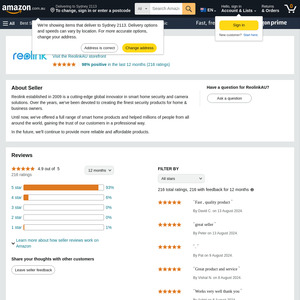
This or ring?