The best price for Plugable Thunderbold 4 cable so far.
About this item
- Certified Reliability - USB-IF Certified to ensure maximum functionality, the Plugable 1M (3.3ft) USB 4 cable delivers 240W (48V/5A), 40Gbps data transfer speeds, and supports two 4K screens or one 8K screen
- Maximum Charging - This USB4 Extended Power Range (EPR) cable is capable of carrying a massive 240W (48V/5A), compared to previous 100W available through USB Power Delivery (PD) cables. Compatible charging with just about any USB-C device
- Display and Resolution Support - See the whole picture. This 40Gbps USB4 USB-C cable is Thunderbolt-compatible, with support for dual extended 4K screens at 60Hz, or one 8K screen when paired with a compatible hub or docking station
- Certified Compatibility - This cable is USB-IF Certified and built to Plugable's highest standards. It has been rigorously tested in a variety of environments and scenarios. It should work in just about any Thunderbolt 4 / 3, USB4, or USB-C port you can find
- 2 Year Warranty - We love our Plugable products, and hope you will too. All of our products are backed with a 2-year limited parts and labor warranty as well as Seattle-based email support
![[Prime] Plugable 1m USB4 Cable, 40Gbps, 240W Charging, USB-IF Certified $16.95 Delivered @ Plugable via Amazon AU](https://files.ozbargain.com.au/n/20/804720.jpg?h=aee041cc)


 CamelCamelCamel
CamelCamelCamel
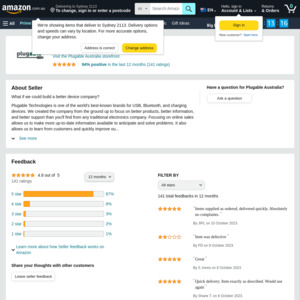
Excuse my ignorance, but why not something like this:
https://www.amazon.com.au/LUXLE-Cable-Thunderbolt-Supports-4…