This coupon has become live again as pointed out and it brings both the 6GB RAM, MediaTek Kompanio 1300T CPU variant down to US$191.17 (~A$296.01) and the 8GB RAM, Qualcomm Snapdragon 870 CPU variant down to US$225.63 (~A$349.37).
The cheapest variant in the title is the 6GB MediaTek variant and I recommend grabbing this instead of the Qualcomm variant. The reason is that it's possible to flash Lenovo's official global ROM onto this tablet while maintaining Widevine L1 for Netflix HD, as described here
While the Qualcomm variant has more RAM and a slightly better CPU it's not compatible with the official global ROM, so it uses Lenovo's version of Android called ZUI that looks different to stock. Google Play and Widevine L1 with Netflix HD still all work fine, however not everything is translated to English.
Other features include an 11.2" 2560x1536 OLED display with 120Hz refresh rate, 600nits brightness, HDR10+ & Dolby Vision, 128GB UFS 3.1 Storage (microSD support), 8200mAh battery with 30W fast charging, USB-C with Video Out, 4 JBL Speakers with Dolby Atmos, 13MP rear camera, 8MP front camera, WiFi ac, Bluetooth 5.1, GPS and POGO pins for charging/keyboard.
- Add "<colour> 6G 128G" or "<colour> 8G 128G" to the cart
- Apply the coupon 11SALE30 at checkout
Multiple colours can be selected and the price may vary slightly between them. Proof that the coupon is working. If you've used this coupon before it won't work again on the same account.
AU$ based on current MasterCard rate and GST inclusive.




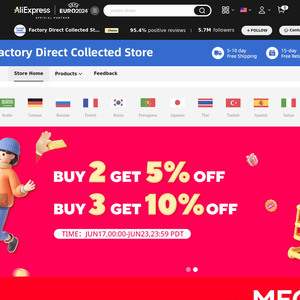
@PainToad is this what you're after?