Part of the Indie app Santa giveaway.
About the app
A new app for people serious about becoming fluent in Japanese, from the maker of Nihongo: a modern Japanese dictionary.
Nihongo Lessons is based off the excellent Japanese Level Up (Jalup) series, and is made to help all levels of learners.
If you're a complete beginner, the app starts you off by teaching you to write the Japanese alphabets hiragana and katakana, and then quickly starts building your vocabulary and grammar fundamentals.
If you're at an intermediate level, you can jump into content that will help you grow your Japanese grammar, vocabulary, and listening skills more efficiently than ever before.
If you're an advanced learner diving into the world of native content or studying for JLPT N1, Nihongo Lessons can help fill in the gaps in your knowledge with vocabulary and grammar pulled directly from real manga.
Instead of a traditional textbook, everything in Nihongo Lessons is in a flashcard format. Flashcards are easier to take in, easier to know how much to learn and how often to review, and simplify the mountain of information you need to absorb. Each flashcard introduces one new sentence for you to understand, and every new sentence introduces exactly one new word, grammar point, or concept. This keeps you constantly moving forward in your learning journey - never bored, never overwhelmed.
Learn to write hiragana and katakana, the main alphabets of the Japanese language.
Progress from beginner to fluent across 7000 handcrafted sentences, each introducing a single new word or concept.
Listen to sentences spoken out loud by a professional voice actor.
Advanced Spaced Repetition (SRS) to help you retain everything you've learned for the long-term.
Nihongo Lessons doesn’t just plop a fun game on top of the language. It engages the brain’s natural urge to solve problems by making learning the language itself the game.
![[iOS] Nihongo Lessons (Learn Japanese) - Free Beginner Deck (Was US$129.99) @ Apple App Store](https://files.ozbargain.com.au/n/83/818383.jpg?h=118fa065)

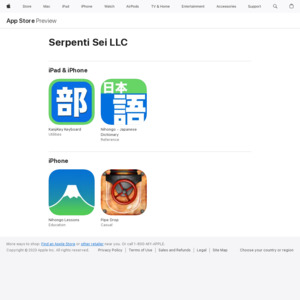
That RRP seems pretty high for just a “beginner” deck compared to BunPro and/or WaniKani which go up to higher levels too