Check the $60 coupon box that's on the page. These are not the most powerful, the coolest, the latest, or the greatest. What they are is silent. If you need a little PC to hook up to a TV, to monitor/control test equipment, to run a media server or renderer, etc, could be of interest. Windows 11 Pro is on it and activated and you just go straight to creating a local account. Only 128 storage doesn't matter much because it's easy to put an NVMe in it.
Key specs:
- N5105 CPU
- Windows 11 Pro
- NVME slot
- fanless
- USB-C port for display/charging/power
- 2 x HDMI
- Dedicated 12V charge USB-C connector
- WiFi 6 & BT5.2, 1GBe
- Some other ports
As is always the way, I've not really finished setting up an 8/256 I got a week or so ago then this deal comes up…
A note particularly for Linux users: the provided storage is on eMCC and some (possibly older?) Linux installers won't see it. I've just tried the Fedora 38 and PopOS 22.04 installers and they both see the eMMC so I assume would install to it.
Previous threads:
https://www.ozbargain.com.au/node/752363
https://www.ozbargain.com.au/node/726855 (similar but without USB-C)



 CamelCamelCamel
CamelCamelCamel
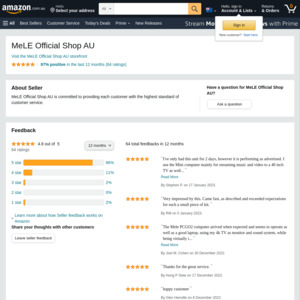
Hows this compared to n95 or n100 mini pc