- DOCKCASE Visual Smart M.2 NVMe SSD Enclosure
- Support 5s PLP Prevents Write Data Loss
- USB 3.2 Gen 2 Type-C (10 Gbps)
- fits NVMe PCIe Size 2230/2242/2260/2280
- Support M-Key B+M Key
- UASP
About this item
➤Support SSD Life Prediction and Identify the Authenticity of Information to Avoid Buying Inferior Disks:DOCKCASE - The first smart SSD enclosure with an HD display screen, can complete the intelligent detection of SSD when the Smart SSD Enclosure is powered on. DOCKCASE can timely detect and display the SSD health status after power-on, disk life, disk power-on times, and remaining capacity at a glance. Safer data, more assured work.
➤ Support Hot Swap, Can Provide 5s PLP Prevent Writing Data Loss:The Power Loss Protection of DOCKCASE Smart SSD Enclosure provides around 5 seconds of writing time after power failure (the actual time will be affected by the working state and power consumption of the SSD), no data loss, no disk damage.
➤Sopport 10 Gbps HIGH SPEED: DOCKCASE M.2 NVMe SSD external case adopts Realtek RTL9210B control chip and latest USB 3.1 Gen 2 Type-C interface. Support UASP acceleration protocol and support theoretical data transmission speed of up to 10Gbps. When using high-performance NVMe media, the read/write performance can exceed 900 Mbytes/sec.
➤Compatibility: DOCKCASE M.2 to USB enclosure fits NVMe PCIe size 2230/2242/2260/2280,support M-Key and B&M Key UASP (up to 2TB SSD)
➤Support Dual Heat Dissipation: In addition to supporting NVME, DOCKCASE RTL 9210B control chip is equipped with temperature control with can be up to 10 degrees lower than other chips, reducing heat generation from the source. The first cover with the graphite thermal pad increased the heat dissipation area and blow away the heat timely enabling your SSD to maintain high transfer speeds and extending its longevity.



 CamelCamelCamel
CamelCamelCamel
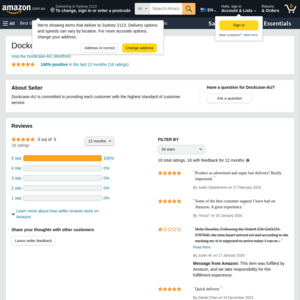
Never knew this existed, cool product