Similar to this deal - https://www.ozbargain.com.au/node/910884
Make sure you check the $50 coupon to get the mini PC for $229.00.
Update 19 Aug: Small price drop from $229 to $223
Description from the Amazon page:
- N150,which is faster than the Intel N100/N95 - AOOSTAR N1 PRO N150 Mini PC is powered by 2024 Latest In-tel Processor Twin Lake N150(4Cores/4 Threads, 6M In-tel Smart Cache, 0.8GHz, MAX TO 3.6GHz) , delivers more than 39% higher performance than N100. Performance at least +40%, GPU at least +23% compared with the previous CPU - N95/N5105/N5095. it outperforms its predecessors, even rivaling some mainstream mobile processors from the past,Ideal as a mini home server and PLEX server
- Rich Interfaces and full-featured Type-C Port:AOOSTAR N150 mini PC is equipped with Type-C (PD+DP+DATE), DP, 2HDMI, 3USB3.2 GEN2, 2RJ45 2500M LAN, 1Audio Interface, 1*DC port, which can easily meet office, home needs easily. DP+HDMI+Type-c Supports triple 4K displays, Wake on LAN and Auto Power On, ideal for use as a Plex server
- The AOOSTAR mini PC supports dual-band WIFI 6 and Bluetooth 5.2. In addition, this mini PC comes with 2* 2500Mbps Lan port, which effectively reduces network congestion and data delay, and allows you to use more networks such as software routers (OpenWRT / DD-WRT, etc.), firewalls, NAT, network isolation, etc. bringing you a super smooth browsing experience.
*【12G LPDDR5 RAM + M.2 2242 256GB SSD】This mini desktop computer has built-in 12GB (Single-channel) LPDDR5 RAM and 256GB M.2 2242 SSD, which has faster reading speed and better performance compared with DDR4 3200MHz. For storage freedom, N150 mini computer supports SATA/NVME SSD, you can expand as needed (not included) to expand it to 2TB.- Package Includes:1x N1 PRO N150 Mini PC, 1x HDMI Cable, 1x 35W Power Adapter; Any questions, please email us or contact us with AOOSTAR offical si//te,We are always ready to listen to you.



 CamelCamelCamel
CamelCamelCamel
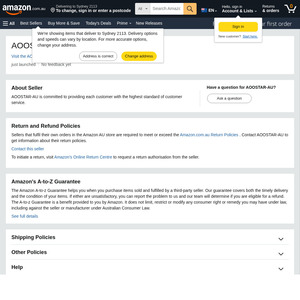
Powerful Opnsense router just in time for the NBN upgrade.