If you're currently using Gmail's "Gmailify" feature to fetch emails from other email providers, and show them in your Gmail account, that ability will stop in January 2026 - only 3 months away!
I haven't received any warnings about this, and I've been using Gmailify for years. Gmailify lets me have email accounts with other email providers, and fetches all of those emails into my Gmail account every 15 minutes.
Here's the Google article about it, I won't call it an announcement as they haven't announced it!
https://support.google.com/mail/answer/16604719
Although that article implies that only fetching email via POP will be stopped, as the ENTIRE Gmailify feature is being removed, fetching email via IMAP will also stop.
If you're using the Gmail App, you apparently will still be able to fetch mail from other accounts - but that's just an email client fetching mail from multiple email accounts, not the same as what Gmailify did. And absolutely useless if you normally use Gmail's web interface on a desktop PC.
Most free email providers have previously removed the ability to auto-forward all incoming emails, so I can't see an easy way, moving forward, to do what Gmailify is currently doing. The closest option for desktop PCs is to install an email client like Thunderbird, install it on every PC you want to check your email on, and configure Thunderbird to check all of your email accounts.
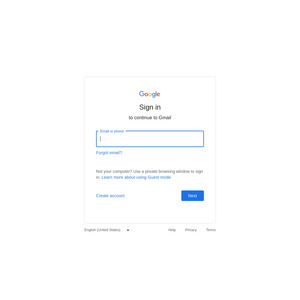
Another one for the google cemetery
https://killedbygoogle.com/