The Flashforge AD5X released back in June, an addition to their popular budget CoreXY printer lineup is again available at a discounted price using the current round of eBay codes.
It builds on the success of the Adventurer 5M, but instead of using a separate filament changer box, the multi-colour hub is mounted directly onto the printer itself. Simlar to the AMS Lite for the Bambu A1 but combined with a smaller P1S.
A solid, affordable option for those getting started with 3D printing or wanting to multi-material printing capabilities.
Key Details
- Open frame coreXY (enclosure kit available)
- Print Volume: 220 × 220 × 220 mm
→ Larger than the Bambu Lab A1 mini, but smaller than most 256×256×256 printers in its class. - 4-colour printing out of the box, no additional cost
Optional Enclosure Kit
You can grab an enclosure kit on eBay ($56 / $54.77 with eBay Plus) that includes the plates and hardware.
You’ll still need to 3D print the brackets yourself (PETG recommended).
Reviews
Aurora Tech just published today.
Pricing Table
It's not at all time low, that would be with the 20/22% codes which is around $30 difference.
| Model | List Price | 15% Off | eBay Plus (17% Off) |
|---|---|---|---|
| Adventurer 5M | $399 | $339.15 | $331.17 |
| AD5X | |||
| Enclosure Kit | $65.99 | $56.09 | $54.82 |
Alternative CoreXY Printers (RRP)
| Model | Fully Enclosed | Multi-filament | Filament Drying | Price |
|---|---|---|---|---|
| Kobra S1 Printer Only | Y | N | N | $648 |
| Flashforge AD5X | N | Y | N | $599 |
| Elegoo Centauri Carbon | Y | N | N | $699 |
| Bambu Lab P1P | N | N | N | $569 |
| Anycubic Kobra S1 Combo | Y | Y | Y | $729 |
| Bambu Lab P1S | Y | N | N | $779 |
| Qidi Q2 Printer Only | Y | N | N | $769 |
| Qidi Q2 Combo | Y | Y | Y | $999 |
| Bambu Lab P1S AMS 1 Combo | Y | Y | N | $1099 |
| Bambu Lab P1S AMS 2 Pro Combo / with Buffer | Y | Y | Y | $1299 |
| Bambu Lab P1S AMS 2 Pro Combo / with Hub | Y | Y | Y | $1329 |




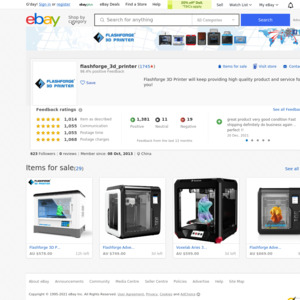
Is there any printer that will do like 50x50cm