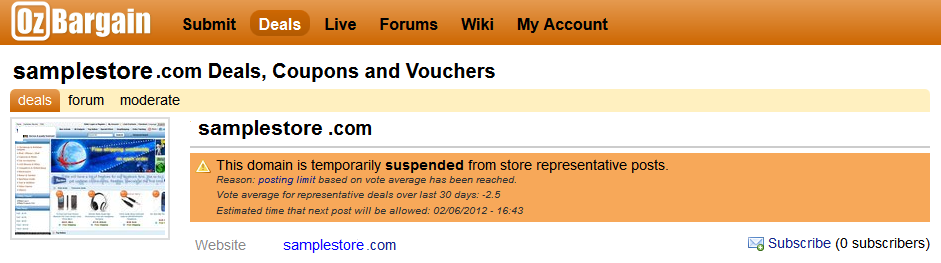[[help:store_representative]]
OzBargain Guide for Store Representatives & Associates
Why post on OzBargain?
Unlike other online communities/forums, at OzBargain we encourage merchants, service providers or store owners to post their deals on OzBargain. The reason is simple – if it is a good bargain, we want to know about it! There are however a few points that a merchant should consider:
- Make sure you have a social media policy
- Ensure that staff including contractors are aware that they shouldn't comment or vote on your company's deals.
- Sockpuppeting is strictly forbidden and may result in a permanent ban from OzBargain. You should not create multiple accounts and pose as a customer. You should not ask your existing clients/customers to sign up on OzBargain to post positive reviews.
Posting as a merchant does not give your offer any special treatment, and it will be voted by our members in the same way that member-posted offers will be voted. If the offer you posted is not deemed a bargain by the community, it will be voted down (which may result in a temporary ban for your site). Too many negatively voted offers may result in more longer or permanent bans in the future.
Who is associated?
If you have any of these relationships with a store, you should be tagged as associated.
- Friends/Family - you are associated with someone who works there or owns the business (friend, family member etc)
- Employee - you work there as an employee or contractor but you're not part of sales & marketing nor do you represent the company.
- Product Representative - you don't work for the store however you have some ownership of the product or brand. e.g. distributor, author of book
- 3rd Party Marketing - you have been incentivised to promote their products, or you work for a company hired by the store to promote their products or their online presence (including SEO)
- Official Marketing - you are part of sales & marketing/advertising of the store itself
- Official Store Representative - you represent the company and have authority to, say, make or withdraw offer and speak on behalf of the company.
By default all users will be given an Associated tag when declaring their association. Optionally, users may change their tag via the 'stores' tab in the settings section of their account. Note that the default Associated tag can represent any of the above situations. To become an Official Store Representative users need to apply via the Talk With a Moderator Forum.
If you have any relation to the company and do not want to be tagged as a rep then do not comment, post or vote on deals that you have an association with.
How do I apply to become a Store Representative
To make the affiliation between deals and posters more transparent, OzBargain requires all store representatives or associates to declare themselves as associated with the store. When submitting a deal or posting a comment, please choose an option from the I am Associated with: drop-down field. OzBargain also requires all store associates who post a deal to have private messaging enabled. This is automatically enabled as soon as you post your deal with a store association.
How do I change my role from Associated?
Representatives are marked as 'Associated' by default. These associations are displayed when you hover on 'My Account'. To change your role to one of the others specified in the previous section, hover on 'My Account' on the top menu, then select 'Store Associations', and make changes there.
The only role you cannot set for yourself is 'Official Store Representative' - this requires some verification on our end. Please contact the moderators so that we can set you up.
Official store representatives have the ability to edit their store profile on OzBargain (such as contact details, website etc).
If you are no longer associated with a store please contact the moderators to have your association removed.
Posting Limits
Currently there are some limits on how frequently a representative can post on OzBargain. Representatives can check when they can post next by viewing their store page. The store page can be accessed by going to https://www.ozbargain.com.au/deals/samplestore.com.au where samplestore.com.au is your store's URL.
- Maximum 1 deal per 24 hours
- Maximum 2 deals per 7 days is the default, however…
- If the vote average across the recent rep deals is 0 or below, the domain is temporarily banned until the vote average is corrected over time.
- If the vote average across the recent rep deals is between 0 and 3, the domain is temporarily banned for 2 weeks from the last post.
- If the vote average across the recent rep deals is between 3 and 8, it is reduced to maximum 1 deal per week.
- If the two most recent rep deals made the front page, the limit is increased to 3 deals per week.
- If the three most recent rep deals get double the front page minimum votes or more (currently 60 votes), the limit is increased to 4 deals per week.
Notes:
- The posting limit is calculated using a rolling window down to the precision of seconds. For example if a representative posted at 4:45PM yesterday, they will not be able to post again until 4:45PM today (assuming the 1 per 24 hours limit applies).
- 'Recent deals' currently includes all representative deals from the past 30 days.
- The vote average is calculated by taking the sum of (positive vote - negative vote) for each deal post, divided by the number of recent deals.
Performance-Based Store Bans
A store will be banned if deals posted by representatives continually attract a low amount of votes. The system will ban a store if:
- The 2 latest rep posts (excluding those posted before the last performance ban) are 60 days or less apart, and
- The vote average for the store's rep posts over the last 90 days is less than or equal to 1
Note: the latest post will be allowed 24 hours to collect votes before vote averages are calculated.
Sep 2020: The algorithm may now exclude excessive positive voters from the performance ban calculation.
The store is temporarily banned from rep posts for 30 days from the time of the latest rep deal if the above conditions are met. Note that if a store has been banned twice, the third performance-based ban is 1 year.
Store Representative Code of Conduct
Unlike other online communities/forums, at OzBargain we encourage merchants, service providers or store owners to post their deals on OzBargain. The reason is simple – if it is a good bargain, we want to know about it! There are however a few points that a merchant should consider:
OzBargain's rules as well as the Store Representative Code of Conduct apply to all employees of a company or related people that fall under a rep tag.
Tagging of representatives is a free feature provided as a way of providing transparency and clarity to deals. Having a representative tag in no way represents an endorsement of that company or person by OzBargain or the moderators.
Accuracy in Profile Details
Please ensure your profile information is accurate, up to date, includes the business you are representing.
- Make sure your email address is current, so that members and moderators are able to contact you.
- Make sure your location field is accurate.
- If you are a non-Australian user, please put in your country of residence in the *location* field. Do not claim that you are from Australia (or elsewhere) and deliberately deceive other members.
What does it cost?
Nothing - There are no costs to participate on OzBargain, whether you are a representative, a regular user or both.
Expected Behaviour
All members are expected to conduct themselves in line with the commenting guidelines and deal posting guidelines. Anyone that posts on OzBargain as a rep, is considered to be representing their company, and must follow those guidelines in addition to conducting themselves professionally at all times.
It is recommended that reps respond to comments and reasonable enquiries about their deal, product or service. To assist with this, reps are automatically subscribed their deal posts.
Representatives are strongly discouraged from unsolicited private message communication to users for any reason, especially for commercial advertising which is explicitly forbidden. However we encourage store reps to respond to private messages from users seeking assistance with a deal that has been posted.
Users may contact representatives for assistance with issues on request such as providing an order number which can be followed up.
While it's fine to let people know about your deal, please do not ask people to vote for your deal.
Representatives are free to participate in other posts as long as they don't:
- vote on a competitor's deal.
- promote or link to their own store, website or products that they sell.
- solicit sales in any way (including asking users to contact them or drawing attention to products/services they offer).
- negatively comment about a competitor's company.
If you feel that a representative or staff member is behaving fraudulently or inappropriately, please contact a moderator with information regarding the incident(s).
Legal threats policy
OzBargain has implemented a zero tolerance policy for vexatious threats made against OzBargain or its moderators.
OzBargain is more than willing to consider and respond to reasoned, polite requests regarding the removal of posts and/or threads that are:
- In contravention of the Community Guidelines (including Terms of Use, Deal Posting Guidelines and Commenting Guidelines).
- Obviously and verifiably inappropriate.
Any such request should be made via the Talk with a Moderator (TWAM) forum (a discreet discussion area).
Notice
Where OzBargain is of the reasonable view that a request/demand is vexatious, it reserves the right to take any or all of the following actions:
- Publicising the legal threats (and associated correspondence) and who has made them, including, but not limited to, any or all of the following actions:
- Penalty boxing of any and all accounts associated with the person or business making such threats;
- Banning the store from any further posts , thereby rendering them read-only, on either a temporary or permanent basis;
- If a legal threat is received in a form of a cease and desist letter, then the legal document will be posted on Lumen Database and a forum post made.